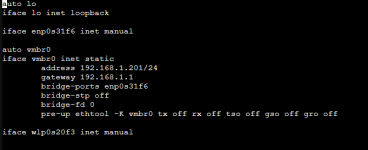Hey guys, long time lurker here and now decided to join after trying to figure out myself and finding a solution for this problem. I searched the forum posts and although almost similar to the issue I'm having but yet unable to find a solution.
Basically, I am having a random network drops out from a few days to everyday or a couple of hours. I mean, at first I thought the only solution is to do a hard reboot on the proxmox machine as I am unable to bring it back to life via ssh (headless server) and then a couple of weeks ago I just realized that it is the network that keeps dropping out and not the server hanging. I am able to regain control and access the GUI and SSH once I "reset" the network by unplugging the network cable and plugging it back in. Since then and until now while investigating and finding a solution, I unplug the cable to regain connection.
I did a lot of changes such as downgrading the kernel, making sure that the ethernet doesn't go to sleep or anything by turning of EEE (Energy Efficiency of the Ethernet), ensuring that it connects at 1gbe... typical solution from chatgpt (yeah I know... but I am in dire needs of fixing this issue).
I also investigate any problem that may show in the log on my managed network switch, rebooting my switch, changing with a known working ethernet cable, to no avail.
The last piece of troubleshooting I did was to use one of my HP Prodesk SFF PC and install the latest Proxmox 8.4 and restore all of my LXC containers and the single VM from Proxmox Backup Server. The original proxmox server I'm having issues with have the 8.3 version in it. -- BOTH are manifesting the same problem.
A couple of other test that I have done so far is to shutdown some of the LXC containers but alas it wasn't that either. I also did some NMAP and ARP checked to see if there is a IP conflict or similar MAC address but not that I could see that are identical.
If this could help, I am attaching the previous journal log of proxmox. If anyone can identify the issue please as I am at lost here. Many thanks!
PS: I will try to reply as soon as I can for any questions that you may have for me in order to fix the problem.
Basically, I am having a random network drops out from a few days to everyday or a couple of hours. I mean, at first I thought the only solution is to do a hard reboot on the proxmox machine as I am unable to bring it back to life via ssh (headless server) and then a couple of weeks ago I just realized that it is the network that keeps dropping out and not the server hanging. I am able to regain control and access the GUI and SSH once I "reset" the network by unplugging the network cable and plugging it back in. Since then and until now while investigating and finding a solution, I unplug the cable to regain connection.
I did a lot of changes such as downgrading the kernel, making sure that the ethernet doesn't go to sleep or anything by turning of EEE (Energy Efficiency of the Ethernet), ensuring that it connects at 1gbe... typical solution from chatgpt (yeah I know... but I am in dire needs of fixing this issue).
I also investigate any problem that may show in the log on my managed network switch, rebooting my switch, changing with a known working ethernet cable, to no avail.
The last piece of troubleshooting I did was to use one of my HP Prodesk SFF PC and install the latest Proxmox 8.4 and restore all of my LXC containers and the single VM from Proxmox Backup Server. The original proxmox server I'm having issues with have the 8.3 version in it. -- BOTH are manifesting the same problem.
A couple of other test that I have done so far is to shutdown some of the LXC containers but alas it wasn't that either. I also did some NMAP and ARP checked to see if there is a IP conflict or similar MAC address but not that I could see that are identical.
If this could help, I am attaching the previous journal log of proxmox. If anyone can identify the issue please as I am at lost here. Many thanks!
PS: I will try to reply as soon as I can for any questions that you may have for me in order to fix the problem.