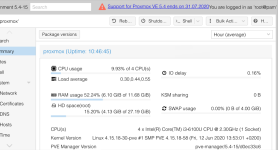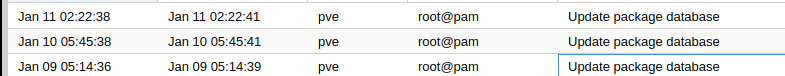Hello
I'm using Linux proxmox 4.15.18-21-pve #1 SMP PVE 4.15.18-48 on an Intel NUC for more than 2 years without problems.
For the last two months the NUC network card, after being working apparently smoothly, stops working not responding from any virtual network card. After restarting the OS or NUC by using the reset button, the network interface restarts working smoothly some days after it fails again.
Last time I connected a screen to NUC and got a photo from the errors that were scrolling.
Any idea how can I troubleshoot this intermittent error?
Thanks
I'm using Linux proxmox 4.15.18-21-pve #1 SMP PVE 4.15.18-48 on an Intel NUC for more than 2 years without problems.
For the last two months the NUC network card, after being working apparently smoothly, stops working not responding from any virtual network card. After restarting the OS or NUC by using the reset button, the network interface restarts working smoothly some days after it fails again.
Last time I connected a screen to NUC and got a photo from the errors that were scrolling.
Any idea how can I troubleshoot this intermittent error?
Thanks