version: 6.3-2
Proxmox: /proc/cpuinfo
```
processor : 0
vendor_id : GenuineIntel
cpu family : 6
model : 60
model name : Intel(R) Xeon(R) CPU E3-1280 v3 @ 3.60GHz
stepping : 3
microcode : 0x28
cpu MHz : 3577.490
cache size : 8192 KB
physical id : 0
siblings : 4
core id : 0
cpu cores : 4
apicid : 0
initial apicid : 0
fpu : yes
fpu_exception : yes
cpuid level : 13
wp : yes
flags : fpu vme de pse tsc msr pae mce cx8 apic sep mtrr pge mca cmov pat pse36 clflush dts acpi mmx fxsr sse sse2 ss ht tm pbe syscall nx pdpe1gb rdtscp lm constant_tsc arch_perfmon pebs bts rep_good nopl xtopology nonstop_tsc cpuid aperfmperf pni pclmulqdq dtes64 monitor ds_cpl vmx smx est tm2 ssse3 sdbg fma cx16 xtpr pdcm pcid sse4_1 sse4_2 x2apic movbe popcnt tsc_deadline_timer aes xsave avx f16c rdrand lahf_lm abm cpuid_fault epb invpcid_single pti ssbd ibrs ibpb stibp tpr_shadow vnmi flexpriority ept vpid ept_ad fsgsbase tsc_adjust bmi1 avx2 smep bmi2 erms invpcid xsaveopt dtherm ida arat pln pts md_clear flush_l1d
bugs : cpu_meltdown spectre_v1 spectre_v2 spec_store_bypass l1tf mds swapgs itlb_multihit srbds
bogomips : 7199.50
clflush size : 64
cache_alignment : 64
address sizes : 39 bits physical, 48 bits virtual
power management:
...
*4
```
Hyperthreading is disabled.
VT & VT-d is enabled.
vm config:
```
cpu: host
args: -cpu host,+vmx
boot: order=scsi0;ide2
cores: 4
hotplug: disk,network,usb
memory: 8192
numa: 0
ostype: l26
scsihw: virtio-scsi-pci
sockets: 1
```
process:
```
root 1376 17.2 27.0 9013072 5530392 ? Sl 01:40 1:01 /usr/bin/kvm -id 1001 -name myvm -no-shutdown -chardev socket,id=qmp,path=/var/run/qemu-server/1001.qmp,server,nowait -mon chardev=qmp,mode=control -chardev socket,id=qmp-event,path=/var/run/qmeventd.sock,reconnect=5 -mon chardev=qmp-event,mode=control -pidfile /var/run/qemu-server/1001.pid -daemonize -smbios type=1,uuid=... -smp 4,sockets=1,cores=4,maxcpus=4 -nodefaults -boot menu=on,strict=on,reboot-timeout=1000,splash=/usr/share/qemu-server/bootsplash.jpg -vnc unix:/var/run/qemu-server/1001.vnc,password -cpu host,+kvm_pv_eoi,+kvm_pv_unhalt -m 8192 -device pci-bridge,id=pci.1,chassis_nr=1,bus=pci.0,addr=0x1e -device pci-bridge,id=pci.2,chassis_nr=2,bus=pci.0,addr=0x1f -device vmgenid,guid=... -device piix3-usb-uhci,id=uhci,bus=pci.0,addr=0x1.0x2 -device usb-tablet,id=tablet,bus=uhci.0,port=1 -device VGA,id=vga,bus=pci.0,addr=0x2 -device virtio-balloon-pci,id=balloon0,bus=pci.0,addr=0x3 -iscsi initiator-name=iqn.1993-08.org.debian:01:8fd150ccfd25 -device ide-cd,bus=ide.1,unit=0,drive=drive-ide2,id=ide2,bootindex=101 -device virtio-scsi-pci,id=scsihw0,bus=pci.0,addr=0x5 -drive file=/dev/pve/vm-1001-disk-0,if=none,id=drive-scsi0,format=raw,cache=none,aio=native,detect-zeroes=on -device scsi-hd,bus=scsihw0.0,channel=0,scsi-id=0,lun=0,drive=drive-scsi0,id=scsi0,bootindex=100 -machine type=pc+pve0 -cpu host,+vmx
```
---
But not exists vmx in guest os:
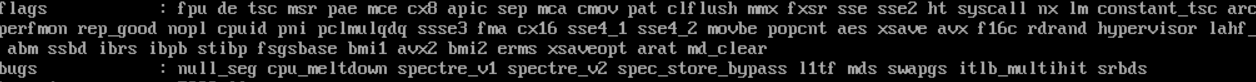
Why won't it work?
Proxmox: /proc/cpuinfo
```
processor : 0
vendor_id : GenuineIntel
cpu family : 6
model : 60
model name : Intel(R) Xeon(R) CPU E3-1280 v3 @ 3.60GHz
stepping : 3
microcode : 0x28
cpu MHz : 3577.490
cache size : 8192 KB
physical id : 0
siblings : 4
core id : 0
cpu cores : 4
apicid : 0
initial apicid : 0
fpu : yes
fpu_exception : yes
cpuid level : 13
wp : yes
flags : fpu vme de pse tsc msr pae mce cx8 apic sep mtrr pge mca cmov pat pse36 clflush dts acpi mmx fxsr sse sse2 ss ht tm pbe syscall nx pdpe1gb rdtscp lm constant_tsc arch_perfmon pebs bts rep_good nopl xtopology nonstop_tsc cpuid aperfmperf pni pclmulqdq dtes64 monitor ds_cpl vmx smx est tm2 ssse3 sdbg fma cx16 xtpr pdcm pcid sse4_1 sse4_2 x2apic movbe popcnt tsc_deadline_timer aes xsave avx f16c rdrand lahf_lm abm cpuid_fault epb invpcid_single pti ssbd ibrs ibpb stibp tpr_shadow vnmi flexpriority ept vpid ept_ad fsgsbase tsc_adjust bmi1 avx2 smep bmi2 erms invpcid xsaveopt dtherm ida arat pln pts md_clear flush_l1d
bugs : cpu_meltdown spectre_v1 spectre_v2 spec_store_bypass l1tf mds swapgs itlb_multihit srbds
bogomips : 7199.50
clflush size : 64
cache_alignment : 64
address sizes : 39 bits physical, 48 bits virtual
power management:
...
*4
```
Hyperthreading is disabled.
VT & VT-d is enabled.
vm config:
```
cpu: host
args: -cpu host,+vmx
boot: order=scsi0;ide2
cores: 4
hotplug: disk,network,usb
memory: 8192
numa: 0
ostype: l26
scsihw: virtio-scsi-pci
sockets: 1
```
process:
```
root 1376 17.2 27.0 9013072 5530392 ? Sl 01:40 1:01 /usr/bin/kvm -id 1001 -name myvm -no-shutdown -chardev socket,id=qmp,path=/var/run/qemu-server/1001.qmp,server,nowait -mon chardev=qmp,mode=control -chardev socket,id=qmp-event,path=/var/run/qmeventd.sock,reconnect=5 -mon chardev=qmp-event,mode=control -pidfile /var/run/qemu-server/1001.pid -daemonize -smbios type=1,uuid=... -smp 4,sockets=1,cores=4,maxcpus=4 -nodefaults -boot menu=on,strict=on,reboot-timeout=1000,splash=/usr/share/qemu-server/bootsplash.jpg -vnc unix:/var/run/qemu-server/1001.vnc,password -cpu host,+kvm_pv_eoi,+kvm_pv_unhalt -m 8192 -device pci-bridge,id=pci.1,chassis_nr=1,bus=pci.0,addr=0x1e -device pci-bridge,id=pci.2,chassis_nr=2,bus=pci.0,addr=0x1f -device vmgenid,guid=... -device piix3-usb-uhci,id=uhci,bus=pci.0,addr=0x1.0x2 -device usb-tablet,id=tablet,bus=uhci.0,port=1 -device VGA,id=vga,bus=pci.0,addr=0x2 -device virtio-balloon-pci,id=balloon0,bus=pci.0,addr=0x3 -iscsi initiator-name=iqn.1993-08.org.debian:01:8fd150ccfd25 -device ide-cd,bus=ide.1,unit=0,drive=drive-ide2,id=ide2,bootindex=101 -device virtio-scsi-pci,id=scsihw0,bus=pci.0,addr=0x5 -drive file=/dev/pve/vm-1001-disk-0,if=none,id=drive-scsi0,format=raw,cache=none,aio=native,detect-zeroes=on -device scsi-hd,bus=scsihw0.0,channel=0,scsi-id=0,lun=0,drive=drive-scsi0,id=scsi0,bootindex=100 -machine type=pc+pve0 -cpu host,+vmx
```
---
But not exists vmx in guest os:
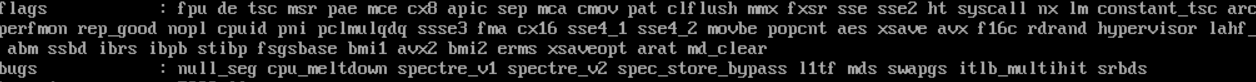
Why won't it work?
Last edited:

