Hi,
I am semi-new to proxmox and kvm is new to me since I switched over from VMWare hypervisor. For past 4 months or so I been have difficulty figuring out a proper to configure my storage with ZFS.
My pve currently has the following storage devices attached to it:
1x500GB Sata SSD
1x2TB Sata SSD
1x500GB NVME M.2 SSD
1x 1TB NVME M.2 SSD
3x 2TB HDD
1x 1TB HDD
After numerous configurations and reading different sources I ended up creating 3 zpools, 1 for all SSD's, 1 for all NVME and so on. All pools are configured as single. I installed root with ZFS on my 500GB sata SSD. Then I created 6 partitions on my 500GB NVME so I can add L2ARC(30G) and ZIL(80GB) to each one of my zpools. My current configurations get the job done but seems very insufficient. For example, I notice IO delays, VERY VERY high usage of ram by host and etc.
I mostly use my PVE server 3 VMs mostly, firewall(opnsense/pfsense), NAS/Plex Media Server which I usually install on Ubuntu Server and Home assistant for automation. My current server runs on 5950x with 64GB ram and 2 PIC 10GB NIC cards for total of six 10GB LAN connections for firewall and NAS/PLEX so I can transfer media fast.
Only 2 VMs are currently even on and only 16GB of ram give between both.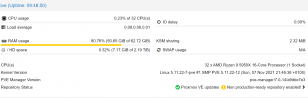
Any advice or instruction for better setup would be appreciated. I prefer my server also be configured for efficiency not just completion.
I am semi-new to proxmox and kvm is new to me since I switched over from VMWare hypervisor. For past 4 months or so I been have difficulty figuring out a proper to configure my storage with ZFS.
My pve currently has the following storage devices attached to it:
1x500GB Sata SSD
1x2TB Sata SSD
1x500GB NVME M.2 SSD
1x 1TB NVME M.2 SSD
3x 2TB HDD
1x 1TB HDD
After numerous configurations and reading different sources I ended up creating 3 zpools, 1 for all SSD's, 1 for all NVME and so on. All pools are configured as single. I installed root with ZFS on my 500GB sata SSD. Then I created 6 partitions on my 500GB NVME so I can add L2ARC(30G) and ZIL(80GB) to each one of my zpools. My current configurations get the job done but seems very insufficient. For example, I notice IO delays, VERY VERY high usage of ram by host and etc.
I mostly use my PVE server 3 VMs mostly, firewall(opnsense/pfsense), NAS/Plex Media Server which I usually install on Ubuntu Server and Home assistant for automation. My current server runs on 5950x with 64GB ram and 2 PIC 10GB NIC cards for total of six 10GB LAN connections for firewall and NAS/PLEX so I can transfer media fast.
Only 2 VMs are currently even on and only 16GB of ram give between both.
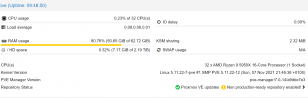
Any advice or instruction for better setup would be appreciated. I prefer my server also be configured for efficiency not just completion.
Attachments
Last edited:


