Hey everyone,
I'm having an issue with hotplugging CPUs in Proxmox. Here's what's happening:
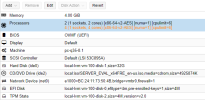
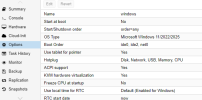
Any suggestions on how to fix this would be greatly appreciated!
Thanks!
I'm having an issue with hotplugging CPUs in Proxmox. Here's what's happening:
- Set a limit of 6 vCPUs.
- Launched a Windows VM with 2 vCPUs.
- Enabled NUMA and hotplug options in the VM settings.
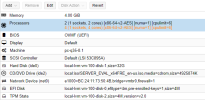
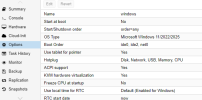
Any suggestions on how to fix this would be greatly appreciated!
Thanks!

