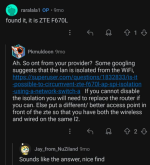Hello everyone!
Sorry for a kinda long post, but I believe I've tried everything and still haven't got this solved so I need anyone who can help before I start going crazy and just reinstall my proxmox
So I have this setup as my network:
1 ISP Modem - connected to Router A [WLAN] - then from router A connected to router B [LAN-WLAN] (I originally put my Proxmox & PC in here [router B]) [When I say connected I mean LAN-to-LAN]
Previously I set my router B as a gateway, because of that when I tried to connect to my NAS using router A it doesn't work (because from what I read if I set it up as gateway it basically create another network or something along those line?)
Now I already reset my router B into an access point and change it from LAN-WLAN into LAN-LAN, where I believe it basically just extending router A and supposedly I should be able to access my Proxmox or any other VM from router A even though the NAS is connected to router B
But well, I still can't connect using router A (Wi-Fi A), hence why I made this post; is there any reason why this happened? Is there anything I should change on my Proxmox config?
Here's the list that I've tried:
Here I attach what I've tried to make it more easy to understand
Thanks!
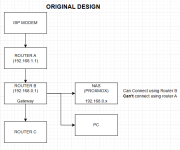
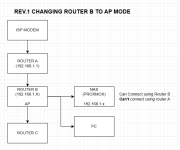
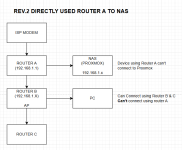
Sorry for a kinda long post, but I believe I've tried everything and still haven't got this solved so I need anyone who can help before I start going crazy and just reinstall my proxmox
So I have this setup as my network:
1 ISP Modem - connected to Router A [WLAN] - then from router A connected to router B [LAN-WLAN] (I originally put my Proxmox & PC in here [router B]) [When I say connected I mean LAN-to-LAN]
Previously I set my router B as a gateway, because of that when I tried to connect to my NAS using router A it doesn't work (because from what I read if I set it up as gateway it basically create another network or something along those line?)
Now I already reset my router B into an access point and change it from LAN-WLAN into LAN-LAN, where I believe it basically just extending router A and supposedly I should be able to access my Proxmox or any other VM from router A even though the NAS is connected to router B
But well, I still can't connect using router A (Wi-Fi A), hence why I made this post; is there any reason why this happened? Is there anything I should change on my Proxmox config?
Here's the list that I've tried:
- Moving the Proxmox NAS to connect directly to router A where weirdly enough I still can't connect from Wi-Fi Router A but I still can connect from Wi-Fi router B
- I tried connecting to Proxmox from router C [WLAN] where it's connected WLAN [LAN] from router B and it works
- Changing /etc/network/interfaces and /etc/hosts address and gateway - where previously set up from address 192.168.0.1 [Router B] and changed it into 192.168.1.1 [Router A]
- Rebooting everything [Router, NAS, etc]
- Resetting router B, but proxmox only can be connected using Router B and below connection
- Already checked the router, my Proxmox and other stuff is listed on the LAN port and DHCP (already pointed to the new IP)
Here I attach what I've tried to make it more easy to understand
Thanks!
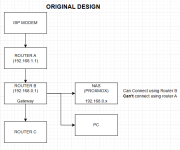
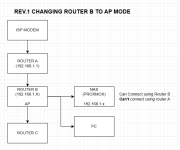
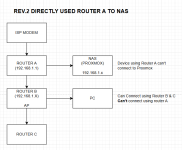
Last edited: