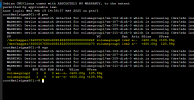Hello folks,
I am new to proxmox and I am trying to find a way in shell cli to move disk from mounted VMFS disk to LVM disk.
I created a PV and VG on top of PV then a LVM storage using the VG. This is where I save all the VM disks in raw format.
This LVM disk is a SAN disk shared between multiple hosts over HBA.
I also want to move OVF file in the same location.
May someone please advise how this can be achieved using shell cli.
Regards,
Inderjeet Singh
I am new to proxmox and I am trying to find a way in shell cli to move disk from mounted VMFS disk to LVM disk.
I created a PV and VG on top of PV then a LVM storage using the VG. This is where I save all the VM disks in raw format.
This LVM disk is a SAN disk shared between multiple hosts over HBA.
I also want to move OVF file in the same location.
May someone please advise how this can be achieved using shell cli.
Regards,
Inderjeet Singh