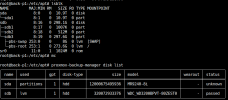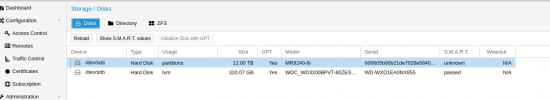Hi everybody,
I made a mistake when I was calculating needed diskspace of a Datastore…
I included too many Vms in a backup schedule storing them in one specific datastore.
Since increasing diskspace for the datastore is not an option any more (already at 80TB size) I would like to move the backups of some larger machines to an other datastore while keeping the backup history of these machines.
Fully moving a datastore is as far as I know, not much of a problem:
- Create new datastore
- rsync data under mnt/datastore/OLDDATASTORE to mnt/datastore/NEWDATASTORE
- Mount newdatastore in PVE
- change Backup Job to store the Backups in NEWDATASTORE
Since Backup recognises the VM ID it continues the backups under the new datastore making them accessible for full- and filelevel restore. (Haven’t tested it jet but read about it in some articles on the net)
But what if I just want to move all the backups of a specific VM to a new Datastore? How can I decide, which Chunks (under .chunks) belong to a certain maschine?
Or is this a completely wrong approach?
Thanks for your help,
Stefan
I made a mistake when I was calculating needed diskspace of a Datastore…
I included too many Vms in a backup schedule storing them in one specific datastore.
Since increasing diskspace for the datastore is not an option any more (already at 80TB size) I would like to move the backups of some larger machines to an other datastore while keeping the backup history of these machines.
Fully moving a datastore is as far as I know, not much of a problem:
- Create new datastore
- rsync data under mnt/datastore/OLDDATASTORE to mnt/datastore/NEWDATASTORE
- Mount newdatastore in PVE
- change Backup Job to store the Backups in NEWDATASTORE
Since Backup recognises the VM ID it continues the backups under the new datastore making them accessible for full- and filelevel restore. (Haven’t tested it jet but read about it in some articles on the net)
But what if I just want to move all the backups of a specific VM to a new Datastore? How can I decide, which Chunks (under .chunks) belong to a certain maschine?
Or is this a completely wrong approach?
Thanks for your help,
Stefan