Hello everyone,
I posted something similar about this a year or so ago. However now my CentOS 7 box is EOl and I need to move to a different hypervisor. Proxmox is my obvious choice, but I am having some issues with importing my VMs. Here is an explanation....
I am currently running Proxmox on my MacBook Pro just so I can get used to the procedure of importing VMs. Some of the VMs are in qcow2 format and others are in .img format. Also, some were created with regular BIOS and others with UEFI. The ones BIOS were created prior to me adding the q35 package in CentOS.
So here is my issue.....I pulled one of the VMs that is UEFI and has a disk image of qcow2, I also pulled the corresponding XML file just in case. When I configured my Proxmox VM, I chose a mirrored ZFS RAID (VM drives are 80GB, the VM from my CentOS box is only 40GB). I created a new VM in Proxmox with UEFI, the HD bus is VirtIO (that's what was configured in the XML), and gave it 2 vCPUs and 2GB RAM (it's a Linux VM). I then removed drive and imported the original using the qm disk import command (see below)
The import complete, however the VM did not boot. I received the error below:
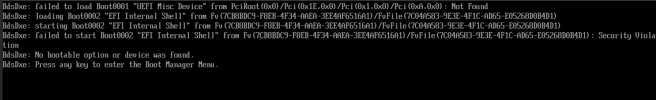
When I switched the BIOS to SeaBIOS, I received the error below:
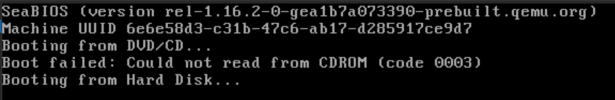
I even removed the EFI disk from the VM and still received similar errors, one of them starting a shell.
When I tried to re-import the .qcow2 file using the above command but adding the --format qcow2 option, I received a message stating the .qcow2 is not a supported format in ZFS.
So I am at a bit of a loss of what to do. I'd like to move everything over to Proxmox sooner than later but I need some guidance as to what the correct procedure is so I can boot my VMs. Hopefully someone can give me insight as to what I did wrong.
Also, below is the XML of the VM from my CentOS 7 box. Maybe it'll give someone some info as to what I need to do to get the VM to boot up. TIA
I posted something similar about this a year or so ago. However now my CentOS 7 box is EOl and I need to move to a different hypervisor. Proxmox is my obvious choice, but I am having some issues with importing my VMs. Here is an explanation....
I am currently running Proxmox on my MacBook Pro just so I can get used to the procedure of importing VMs. Some of the VMs are in qcow2 format and others are in .img format. Also, some were created with regular BIOS and others with UEFI. The ones BIOS were created prior to me adding the q35 package in CentOS.
So here is my issue.....I pulled one of the VMs that is UEFI and has a disk image of qcow2, I also pulled the corresponding XML file just in case. When I configured my Proxmox VM, I chose a mirrored ZFS RAID (VM drives are 80GB, the VM from my CentOS box is only 40GB). I created a new VM in Proxmox with UEFI, the HD bus is VirtIO (that's what was configured in the XML), and gave it 2 vCPUs and 2GB RAM (it's a Linux VM). I then removed drive and imported the original using the qm disk import command (see below)
Code:
qm disk import 100 <source_of_drive_file> <local_storage>The import complete, however the VM did not boot. I received the error below:
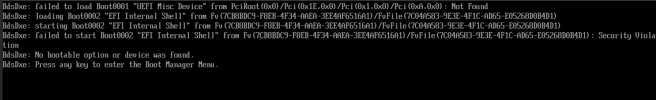
When I switched the BIOS to SeaBIOS, I received the error below:
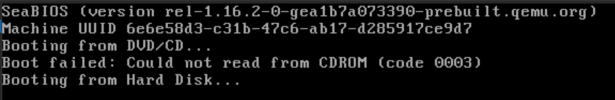
I even removed the EFI disk from the VM and still received similar errors, one of them starting a shell.
When I tried to re-import the .qcow2 file using the above command but adding the --format qcow2 option, I received a message stating the .qcow2 is not a supported format in ZFS.
So I am at a bit of a loss of what to do. I'd like to move everything over to Proxmox sooner than later but I need some guidance as to what the correct procedure is so I can boot my VMs. Hopefully someone can give me insight as to what I did wrong.
Also, below is the XML of the VM from my CentOS 7 box. Maybe it'll give someone some info as to what I need to do to get the VM to boot up. TIA
Code:
<!--
WARNING: THIS IS AN AUTO-GENERATED FILE. CHANGES TO IT ARE LIKELY TO BE
OVERWRITTEN AND LOST. Changes to this xml configuration should be made using:
virsh edit dnsserver-vm
or other application using the libvirt API.
-->
<domain type='kvm'>
<name>dnsserver-vm</name>
<uuid>6bc09905-f5d9-48a8-ba1a-288ac1ca6299</uuid>
<title>LAN: DNS Server</title>
<memory unit='KiB'>4194304</memory>
<currentMemory unit='KiB'>4194304</currentMemory>
<vcpu placement='static'>2</vcpu>
<os>
<type arch='x86_64' machine='pc-q35-rhel7.6.0'>hvm</type>
<loader readonly='yes' secure='yes' type='pflash'>/usr/share/OVMF/OVMF_CODE.secboot.fd</loader>
<nvram>/var/lib/libvirt/qemu/nvram/dnsserver-vm_VARS.fd</nvram>
<bootmenu enable='yes'/>
</os>
<features>
<acpi/>
<apic/>
<vmport state='off'/>
<smm state='on'/>
</features>
<cpu mode='host-passthrough' check='none'>
<topology sockets='2' cores='1' threads='1'/>
</cpu>
<clock offset='utc'>
<timer name='rtc' tickpolicy='catchup'/>
<timer name='pit' tickpolicy='delay'/>
<timer name='hpet' present='no'/>
</clock>
<on_poweroff>destroy</on_poweroff>
<on_reboot>restart</on_reboot>
<on_crash>destroy</on_crash>
<pm>
<suspend-to-mem enabled='no'/>
<suspend-to-disk enabled='no'/>
</pm>
<devices>
<emulator>/usr/libexec/qemu-kvm</emulator>
<disk type='file' device='disk'>
<driver name='qemu' type='qcow2' cache='none' io='native'/>
<source file='/mnt/kvm/images/dnsserver-vm.qcow2'/>
<target dev='vda' bus='virtio'/>
<boot order='2'/>
<address type='pci' domain='0x0000' bus='0x03' slot='0x00' function='0x0'/>
</disk>
<disk type='file' device='cdrom'>
<driver name='qemu' type='raw'/>
<target dev='sda' bus='sata'/>
<readonly/>
<boot order='1'/>
<address type='drive' controller='0' bus='0' target='0' unit='0'/>
</disk>
<controller type='usb' index='0' model='ich9-ehci1'>
<address type='pci' domain='0x0000' bus='0x00' slot='0x1d' function='0x7'/>
</controller>
<controller type='usb' index='0' model='ich9-uhci1'>
<master startport='0'/>
<address type='pci' domain='0x0000' bus='0x00' slot='0x1d' function='0x0' multifunction='on'/>
</controller>
<controller type='usb' index='0' model='ich9-uhci2'>
<master startport='2'/>
<address type='pci' domain='0x0000' bus='0x00' slot='0x1d' function='0x1'/>
</controller>
<controller type='usb' index='0' model='ich9-uhci3'>
<master startport='4'/>
<address type='pci' domain='0x0000' bus='0x00' slot='0x1d' function='0x2'/>
</controller>
<controller type='sata' index='0'>
<address type='pci' domain='0x0000' bus='0x00' slot='0x1f' function='0x2'/>
</controller>
<controller type='pci' index='0' model='pcie-root'/>
<controller type='pci' index='1' model='pcie-root-port'>
<model name='pcie-root-port'/>
<target chassis='1' port='0x10'/>
<address type='pci' domain='0x0000' bus='0x00' slot='0x02' function='0x0' multifunction='on'/>
</controller>
<controller type='pci' index='2' model='pcie-root-port'>
<model name='pcie-root-port'/>
<target chassis='2' port='0x11'/>
<address type='pci' domain='0x0000' bus='0x00' slot='0x02' function='0x1'/>
</controller>
<controller type='pci' index='3' model='pcie-root-port'>
<model name='pcie-root-port'/>
<target chassis='3' port='0x12'/>
<address type='pci' domain='0x0000' bus='0x00' slot='0x02' function='0x2'/>
</controller>
<controller type='pci' index='4' model='pcie-root-port'>
<model name='pcie-root-port'/>
<target chassis='4' port='0x13'/>
<address type='pci' domain='0x0000' bus='0x00' slot='0x02' function='0x3'/>
</controller>
<controller type='pci' index='5' model='pcie-root-port'>
<model name='pcie-root-port'/>
<target chassis='5' port='0x14'/>
<address type='pci' domain='0x0000' bus='0x00' slot='0x02' function='0x4'/>
</controller>
<controller type='virtio-serial' index='0'>
<address type='pci' domain='0x0000' bus='0x02' slot='0x00' function='0x0'/>
</controller>
<interface type='network'>
<mac address='52:54:00:a9:43:de'/>
<source network='ovs-network'/>
<model type='virtio'/>
<address type='pci' domain='0x0000' bus='0x01' slot='0x00' function='0x0'/>
</interface>
<serial type='pty'>
<target type='isa-serial' port='0'>
<model name='isa-serial'/>
</target>
</serial>
<console type='pty'>
<target type='serial' port='0'/>
</console>
<channel type='spicevmc'>
<target type='virtio' name='com.redhat.spice.0'/>
<address type='virtio-serial' controller='0' bus='0' port='1'/>
</channel>
<input type='mouse' bus='ps2'/>
<input type='keyboard' bus='ps2'/>
<graphics type='spice' autoport='yes'>
<listen type='address'/>
<image compression='off'/>
</graphics>
<video>
<model type='qxl' ram='65536' vram='65536' vgamem='16384' heads='1' primary='yes'/>
<address type='pci' domain='0x0000' bus='0x00' slot='0x01' function='0x0'/>
</video>
<redirdev bus='usb' type='spicevmc'>
<address type='usb' bus='0' port='1'/>
</redirdev>
<redirdev bus='usb' type='spicevmc'>
<address type='usb' bus='0' port='2'/>
</redirdev>
<memballoon model='virtio'>
<address type='pci' domain='0x0000' bus='0x04' slot='0x00' function='0x0'/>
</memballoon>
</devices>
</domain>
