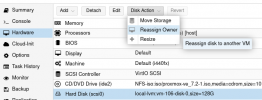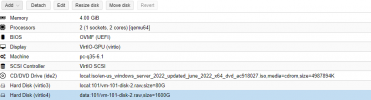Hello,
I have 2 vm's for windows. One is windows server and one is windows 10. My problem is whilst moving the os using clonezilla to the ssd (from a hdd) it has eventually corrupted the os files (no the virtual drive has been deleted and away from the system). I had a share with a separate drive attached, could i move that to retrieve the data from the share onto the windows 10 vm? How would I do this?
Many Thanks,
R3tr0
I have 2 vm's for windows. One is windows server and one is windows 10. My problem is whilst moving the os using clonezilla to the ssd (from a hdd) it has eventually corrupted the os files (no the virtual drive has been deleted and away from the system). I had a share with a separate drive attached, could i move that to retrieve the data from the share onto the windows 10 vm? How would I do this?
Many Thanks,
R3tr0