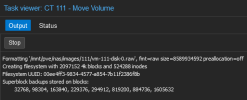When migrating a CT storage volume from local to local-zfs (Stop the CT, "Move Storage" in the UI), the process just hangs and never completes (30+ minutes hung right now). This happens with *all* my CTs (waiting on 5 hung move operations as we speak)
Here is the status of the move job:
And the resulting volume is indeed created in ZFS (you can see all 5 disks are provisioned, actually):
Similar threads without any solution, aside from "a reboot fixed it" or "a recovery from backup fixed it":
* https://forum.proxmox.com/threads/moving-lxc-disk-to-a-mounted-directory-hangs.81623/
* https://forum.proxmox.com/threads/v...ontainer-from-local-to-nfs-never-ends.120957/
* https://forum.proxmox.com/threads/pct-move_volume-hangs-forever.122616/#post-532927
Here is the status of the move job:
Code:
Number of files: 55,516 (reg: 44,506, dir: 7,450, link: 3,527, dev: 2, special: 31)
Number of created files: 55,515 (reg: 44,506, dir: 7,449, link: 3,527, dev: 2, special: 31)
Number of deleted files: 0
Number of regular files transferred: 44,498
Total file size: 5,489,999,322 bytes
Total transferred file size: 5,485,749,574 bytes
Literal data: 5,485,749,574 bytes
Matched data: 0 bytes
File list size: 1,572,643
File list generation time: 0.008 seconds
File list transfer time: 0.000 seconds
Total bytes sent: 5,490,606,875
Total bytes received: 897,364
sent 5,490,606,875 bytes received 897,364 bytes 61,357,589.26 bytes/sec
total size is 5,489,999,322 speedup is 1.00And the resulting volume is indeed created in ZFS (you can see all 5 disks are provisioned, actually):
Code:
root@ff-pve01:~# zfs list
NAME USED AVAIL REFER MOUNTPOINT
pbs-ssd 117G 782G 96K /pbs-ssd
pbs-ssd/vm-100-disk-0 43.4G 782G 43.4G -
pbs-ssd/vm-100-disk-1 73.4G 782G 73.4G -
rpool 56.2G 3.32T 104K /rpool
rpool/ROOT 15.8G 3.32T 96K /rpool/ROOT
rpool/ROOT/pve-1 15.8G 3.32T 15.8G /
rpool/data 40.3G 3.32T 136K /rpool/data
rpool/data/subvol-1000-disk-0 1.88G 30.1G 1.88G /rpool/data/subvol-1000-disk-0
rpool/data/subvol-1003-disk-0 3.14G 60.9G 3.14G /rpool/data/subvol-1003-disk-0
rpool/data/subvol-7001-disk-0 3.31G 4.69G 3.31G /rpool/data/subvol-7001-disk-0
rpool/data/subvol-8001-disk-0 1.74G 14.3G 1.74G /rpool/data/subvol-8001-disk-0
rpool/data/subvol-8002-disk-0 1.57G 14.4G 1.57G /rpool/data/subvol-8002-disk-0
rpool/data/vm-100-disk-0 2.92G 3.32T 2.92G -
rpool/data/vm-1500-disk-0 1.16G 3.32T 1.16G -
rpool/data/vm-1501-disk-0 1.52G 3.32T 1.52G -
rpool/data/vm-2001-disk-0 23.1G 3.32T 23.1G -Similar threads without any solution, aside from "a reboot fixed it" or "a recovery from backup fixed it":
* https://forum.proxmox.com/threads/moving-lxc-disk-to-a-mounted-directory-hangs.81623/
* https://forum.proxmox.com/threads/v...ontainer-from-local-to-nfs-never-ends.120957/
* https://forum.proxmox.com/threads/pct-move_volume-hangs-forever.122616/#post-532927
Code:
root@ff-pve01:~# pveversion -v
proxmox-ve: 7.4-1 (running kernel: 5.15.107-2-pve)
pve-manager: 7.4-4 (running version: 7.4-4/4a8501a8)
pve-kernel-5.15: 7.4-3
pve-kernel-5.15.107-2-pve: 5.15.107-2
pve-kernel-5.15.102-1-pve: 5.15.102-1
ceph-fuse: 15.2.17-pve1
corosync: 3.1.7-pve1
criu: 3.15-1+pve-1
glusterfs-client: 9.2-1
ifupdown2: 3.1.0-1+pmx4
ksm-control-daemon: 1.4-1
libjs-extjs: 7.0.0-1
libknet1: 1.24-pve2
libproxmox-acme-perl: 1.4.4
libproxmox-backup-qemu0: 1.3.1-1
libproxmox-rs-perl: 0.2.1
libpve-access-control: 7.4-3
libpve-apiclient-perl: 3.2-1
libpve-common-perl: 7.4-1
libpve-guest-common-perl: 4.2-4
libpve-http-server-perl: 4.2-3
libpve-rs-perl: 0.7.6
libpve-storage-perl: 7.4-3
libspice-server1: 0.14.3-2.1
lvm2: 2.03.11-2.1
lxc-pve: 5.0.2-2
lxcfs: 5.0.3-pve1
novnc-pve: 1.4.0-1
openvswitch-switch: 2.15.0+ds1-2+deb11u4
proxmox-backup-client: 2.4.2-1
proxmox-backup-file-restore: 2.4.2-1
proxmox-kernel-helper: 7.4-1
proxmox-mail-forward: 0.1.1-1
proxmox-mini-journalreader: 1.3-1
proxmox-widget-toolkit: 3.7.0
pve-cluster: 7.3-3
pve-container: 4.4-4
pve-docs: 7.4-2
pve-edk2-firmware: 3.20230228-2
pve-firewall: 4.3-2
pve-firmware: 3.6-5
pve-ha-manager: 3.6.1
pve-i18n: 2.12-1
pve-qemu-kvm: 7.2.0-8
pve-xtermjs: 4.16.0-2
qemu-server: 7.4-3
smartmontools: 7.2-pve3
spiceterm: 3.2-2
swtpm: 0.8.0~bpo11+3
vncterm: 1.7-1
zfsutils-linux: 2.1.11-pve1