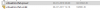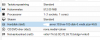Hello,
i am a new user - moving from VM
I have the following issues:
Q:
I have some VMware VM´s that i need to put into proxo..
What i have done so far is, downloaded the vm to my windows pc.. from here i will convert it to raw.
i think that is easy for me.
But the issue is when it comes to oploadning the vm to proxo.
the file is to large for me to opload to the local machine. i have there for added a new fysical disk.
and created space on it.
made a new VM, in proxo. with the same specs as the old from vmware. Created a disk in the new, vm, on the new drive.
so now i have a rav converted image on my windows pc - that i need to replace to the proxo, on the fysical added disc..
google did not help me out.. and i must say linux, is not my strong site..
i hope somebody can help me here..
and sorry for , if i am missing some info. this is my first proxo installation
BR / Inter
i am a new user - moving from VM
I have the following issues:
Q:
I have some VMware VM´s that i need to put into proxo..
What i have done so far is, downloaded the vm to my windows pc.. from here i will convert it to raw.
i think that is easy for me.
But the issue is when it comes to oploadning the vm to proxo.
the file is to large for me to opload to the local machine. i have there for added a new fysical disk.
and created space on it.
made a new VM, in proxo. with the same specs as the old from vmware. Created a disk in the new, vm, on the new drive.
so now i have a rav converted image on my windows pc - that i need to replace to the proxo, on the fysical added disc..
google did not help me out.. and i must say linux, is not my strong site..
i hope somebody can help me here..
and sorry for , if i am missing some info. this is my first proxo installation
BR / Inter