Hello,
I've checked the NFS settings in Synology multiple times. When I connect to Proxmox Backup Server via SSH and run the "mount" command, it always gives a "connection timed out" error. When I run the same mount command on Ubuntu 22.04 server, it connects immediately without any problems. I have tried many different attempts using the options of the mount command but without success. I'm really struggling, please help.
Sadan Tugtekin
proxmox virtual environment 192.168.1.10
proxmox backup server 192.168.1.11
synology NAS 192.168.1.100
I've checked the NFS settings in Synology multiple times. When I connect to Proxmox Backup Server via SSH and run the "mount" command, it always gives a "connection timed out" error. When I run the same mount command on Ubuntu 22.04 server, it connects immediately without any problems. I have tried many different attempts using the options of the mount command but without success. I'm really struggling, please help.
Sadan Tugtekin
proxmox virtual environment 192.168.1.10
proxmox backup server 192.168.1.11
synology NAS 192.168.1.100
Attachments
-
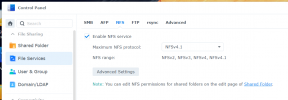 file_services.png52.9 KB · Views: 10
file_services.png52.9 KB · Views: 10 -
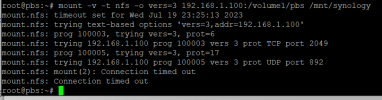 mount_command_vers=3.png24.6 KB · Views: 10
mount_command_vers=3.png24.6 KB · Views: 10 -
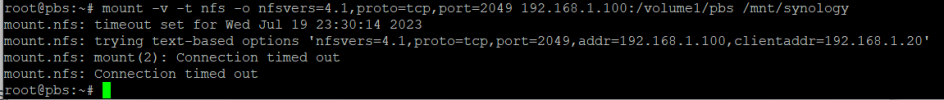 mount_command_vers=4.1.png15.9 KB · Views: 10
mount_command_vers=4.1.png15.9 KB · Views: 10 -
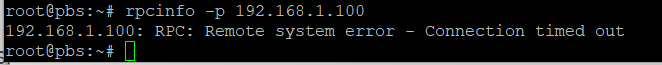 rpcinfo.png6.7 KB · Views: 10
rpcinfo.png6.7 KB · Views: 10 -
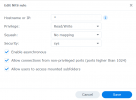 shared_folder.png23.6 KB · Views: 10
shared_folder.png23.6 KB · Views: 10 -
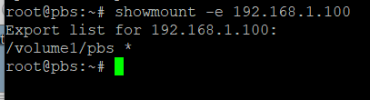 showmount.png6.3 KB · Views: 10
showmount.png6.3 KB · Views: 10 -
 open_ports.png95.2 KB · Views: 7
open_ports.png95.2 KB · Views: 7 -
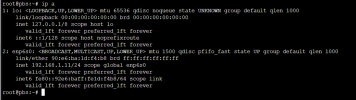 pbs_ip_address.png142.7 KB · Views: 7
pbs_ip_address.png142.7 KB · Views: 7 -
pbs-report.txt7.1 KB · Views: 1
-
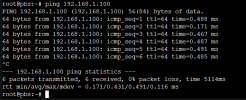 ping_synology_nfs_share.png122.6 KB · Views: 9
ping_synology_nfs_share.png122.6 KB · Views: 9

