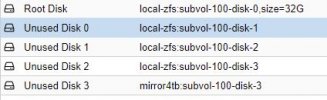Hey all,
i've got a problem with doing a backup of a LXC-Container with mounted Storage. Despite the backup-option is checked, the mount point is excluded when i want to run a backup from Proxmox VE-Web-Interface:
INFO: excluding bind mount point mp0 ('/mnt/mirror4tb') from backup (not a volume)
Backuping the storage is crucial (really want to do it with proxmox-backup-server) because it contains the data-folder of my nextcloud-container and is the main reason to do the backup.
Facts:
- Proxmox VE (6.3-2)
- Proxmox Backup Server (1.0-9) (is target of the backup)
- Storage is a mirrored ZFS (2 discs)
- the storage is mounted to the container using the following command: pct set 100 -mp0 /MIRROR-4TB-RED/subvol-100-disk-2,mp=/mnt/mirror4tb,backup=1
Why does the message says that the mount point is not a volume? Can i do something about it?
Thank you and Greetings,
Sven
i've got a problem with doing a backup of a LXC-Container with mounted Storage. Despite the backup-option is checked, the mount point is excluded when i want to run a backup from Proxmox VE-Web-Interface:
INFO: excluding bind mount point mp0 ('/mnt/mirror4tb') from backup (not a volume)
Backuping the storage is crucial (really want to do it with proxmox-backup-server) because it contains the data-folder of my nextcloud-container and is the main reason to do the backup.
Facts:
- Proxmox VE (6.3-2)
- Proxmox Backup Server (1.0-9) (is target of the backup)
- Storage is a mirrored ZFS (2 discs)
- the storage is mounted to the container using the following command: pct set 100 -mp0 /MIRROR-4TB-RED/subvol-100-disk-2,mp=/mnt/mirror4tb,backup=1
Why does the message says that the mount point is not a volume? Can i do something about it?
Thank you and Greetings,
Sven