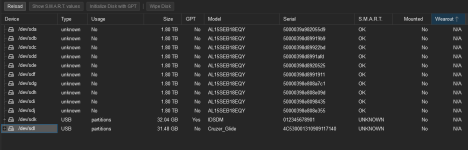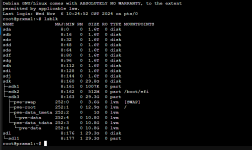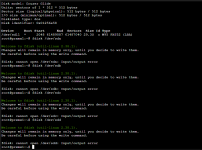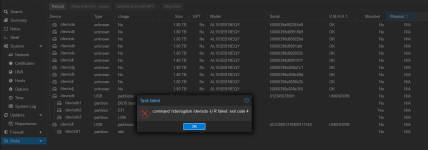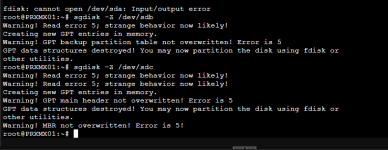Hello, all.
I'm a new Proxmox user and not the best at Linux. For my life, I can't figure out why I can't mount and claim the disks in the Proxmox GUI and Shell. I receive an input/output error when attempting to initialize the disks with GPT in the GUI. I tried to fdisk on the command line and received an error in that utility. Lastly, I attempted to make a directory and mount to fstab, but that didn't work. I'd greatly appreciate it if anyone could provide insight on how to get things working.
Thank you!
I'm a new Proxmox user and not the best at Linux. For my life, I can't figure out why I can't mount and claim the disks in the Proxmox GUI and Shell. I receive an input/output error when attempting to initialize the disks with GPT in the GUI. I tried to fdisk on the command line and received an error in that utility. Lastly, I attempted to make a directory and mount to fstab, but that didn't work. I'd greatly appreciate it if anyone could provide insight on how to get things working.
Thank you!