Hi there,
I went through the process of renaming and changing the IP address of a few hosts within my 9-node proxmox cluster. I am using Proxmox VE 8.2.7 at present.
For each host I wanted to rename and change the IP address of, one by one I edited the following files to rename the host correctly:
/etc/hosts
/etc/hostname
/etc/postfix/main.cf
I also updated the /etc/network/interfaces file to point to the new IP address.
And updated the hostname in the /etc/pve/corosync.conf file and incremented the version number. No issues so far.
The next bit is where I'm uncertain. The process I followed was:
cd into the /etc/pve/nodes directory
1. Copy the entry for the current server I was updating (changing IP/hostname) and name it as the new node name, e.g. 'cp -R /etc/pve/nodes/pve-10-1u-dl60-03 /etc/pve/nodes/pve-13-1u-dl60-03'
2. Remove the old node entry, e.g. 'rm -rf /etc/pve/nodes/pve-10-1u-dl60-03/'
3. and then force update of certificate, 'pvecm updatecerts --force' - this is where it would thought it would regenerate the pve-ssl.pem certificate to match the new information in the files mentioned above.
4. and finally, a reboot.
However, I have ran into an issue where some of the hosts now have mismatching pve-ssl.pem certificate files, e.g. the certificate is still using the old hostname and ip address, which can be seen in the web UI under Node > System > Certificates:
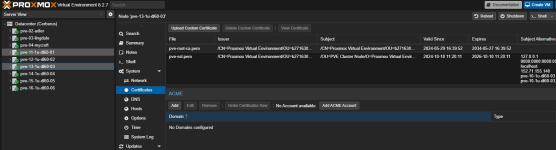
As you can see above, the certificate for pve-13-1u-dl60-03 is showing the old hostname and IP address. Please can someone advise on the correct process for correcting this?
This hasn't occurred on all of the hosts I renamed, but it did on 50% of them. I was wondering if I missed a step or if I did something incorrectly (manually copying and removing the old named entry in /etc/pve/nodes ?)
I would be grateful of some guidance on how to best remedy this.
I went through the process of renaming and changing the IP address of a few hosts within my 9-node proxmox cluster. I am using Proxmox VE 8.2.7 at present.
For each host I wanted to rename and change the IP address of, one by one I edited the following files to rename the host correctly:
/etc/hosts
/etc/hostname
/etc/postfix/main.cf
I also updated the /etc/network/interfaces file to point to the new IP address.
And updated the hostname in the /etc/pve/corosync.conf file and incremented the version number. No issues so far.
The next bit is where I'm uncertain. The process I followed was:
cd into the /etc/pve/nodes directory
1. Copy the entry for the current server I was updating (changing IP/hostname) and name it as the new node name, e.g. 'cp -R /etc/pve/nodes/pve-10-1u-dl60-03 /etc/pve/nodes/pve-13-1u-dl60-03'
2. Remove the old node entry, e.g. 'rm -rf /etc/pve/nodes/pve-10-1u-dl60-03/'
3. and then force update of certificate, 'pvecm updatecerts --force' - this is where it would thought it would regenerate the pve-ssl.pem certificate to match the new information in the files mentioned above.
4. and finally, a reboot.
However, I have ran into an issue where some of the hosts now have mismatching pve-ssl.pem certificate files, e.g. the certificate is still using the old hostname and ip address, which can be seen in the web UI under Node > System > Certificates:
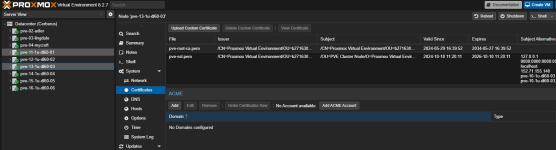
As you can see above, the certificate for pve-13-1u-dl60-03 is showing the old hostname and IP address. Please can someone advise on the correct process for correcting this?
This hasn't occurred on all of the hosts I renamed, but it did on 50% of them. I was wondering if I missed a step or if I did something incorrectly (manually copying and removing the old named entry in /etc/pve/nodes ?)
I would be grateful of some guidance on how to best remedy this.
Last edited:

