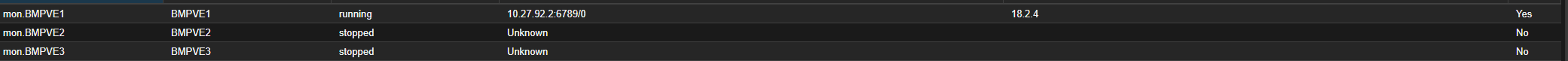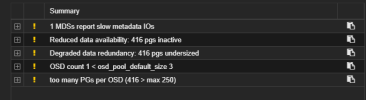You are using an out of date browser. It may not display this or other websites correctly.
You should upgrade or use an alternative browser.
You should upgrade or use an alternative browser.
Okay. That's the absolute minimum, but okay.So i have one ssd per machine with a total of three machines
(( Edit: what I mean is: as soon as one device fails you are degraded immediately and forever. There is no chance for self-healing, which would kick in if there were at least one more node available. ))
Please elaborate what you mean with this sentence.Do i have to set all the machines to one?
After installation of Ceph "the package" on all three Nodes you need to prepare some details. At the end you should
- have one single Ceph pool. (Multiple use of the same name for different things: a ZFS pool and/or a Ressource pool is a completely different animal.)
- have three OSDs
- have three MON = Monitors, one on each node
- have one active MGR = Manager, possibly more on standby
- ignore "Meta Data Servers" for now
The creation of the OSDs is done via any one of those Nodes --> Ceph --> OSD, which then should list all three Nodes with one OSD.x each.
Disclaimer: I am not a Ceph specialist...
PS: in your second screenshot are lines with messages. The "+" at the left will open that message, possibly with more information.
PPS: Reference: https://pve.proxmox.com/pve-docs/chapter-pveceph.html
Last edited:
From my personal opinion:
The number of hard disks is too small, so it is better not to use ceph. It is better to have more than 3 osds per node.
1 for installing the system
1 for DB cache
3 osds
So 5 disk slots are OK.
If there are 3 nodes, please prepare 15 ssds.
The number of hard disks is too small, so it is better not to use ceph. It is better to have more than 3 osds per node.
1 for installing the system
1 for DB cache
3 osds
So 5 disk slots are OK.
If there are 3 nodes, please prepare 15 ssds.
For production use, I'm with you. but I've run several mini-clusters for years and it's worked well, even with partitioned SSDs. By the way, the N100 Mini-PCs with 2.5G NICs are super cheap (from ~€100) and quite performant. My latest project consists of GKMTec G3 with 256GB SATA SSD and 1TB NVMe and 16GB RAM each. I love it!From my personal opinion:
The number of hard disks is too small, so it is better not to use ceph. It is better to have more than 3 osds per node.
1 for installing the system
1 for DB cache
3 osds
So 5 disk slots are OK.
If there are 3 nodes, please prepare 15 ssds.
Yes, I agree with you. I am also looking for a combination of small size, energy saving, cheap and durable. At present, it seems that the 16th generation Intel will be a good choice. Looking forward to it.For production use, I'm with you. but I've run several mini-clusters for years and it's worked well, even with partitioned SSDs. By the way, the N100 Mini-PCs with 2.5G NICs are super cheap (from ~€100) and quite performant. My latest project consists of GKMTec G3 with 256GB SATA SSD and 1TB NVMe and 16GB RAM each. I love it!
For a minimal cluster with two to three mini pcs and just one or two disks it's propably better to use the zfs storage replication feature instead of CephFor production use, I'm with you. but I've run several mini-clusters for years and it's worked well, even with partitioned SSDs. By the way, the N100 Mini-PCs with 2.5G NICs are super cheap (from ~€100) and quite performant. My latest project consists of GKMTec G3 with 256GB SATA SSD and 1TB NVMe and 16GB RAM each. I love it!