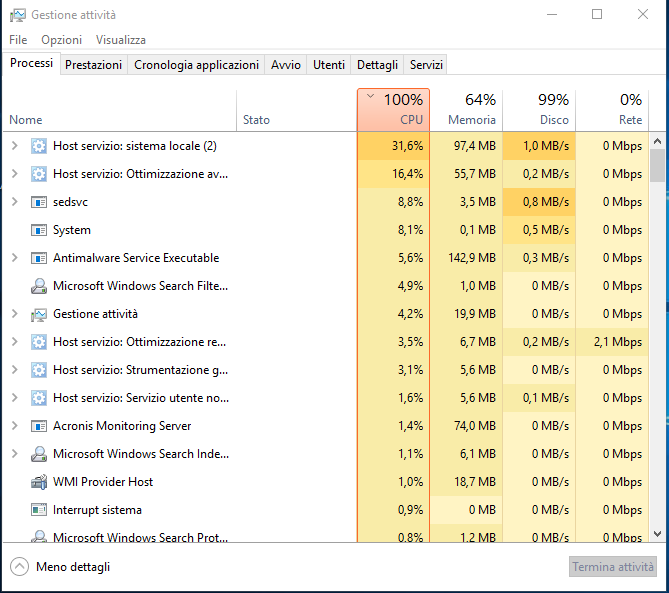Hi everyone
I have a file disk image of Windows Server 2012R2 with extension .vmdk i want to import in proxmox VE.
I have Proxmox 5.3.5 i read in internet that now proxmox for disk images use LVM with only .raw format.
But i don't find how i can copy my file .vmdk directly in the lvm-storage?
Witch is the simplest procedure to do this?
Attend your reply thanks
I have a file disk image of Windows Server 2012R2 with extension .vmdk i want to import in proxmox VE.
I have Proxmox 5.3.5 i read in internet that now proxmox for disk images use LVM with only .raw format.
But i don't find how i can copy my file .vmdk directly in the lvm-storage?
Witch is the simplest procedure to do this?
Attend your reply thanks