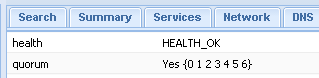I know that the Ceph storage is relatively new, so I'm probably missing something basic, but I can't seem to figure out how to migrate my existing VM's into a new Ceph RBD storage cluster.
I've setup the Ceph storage as per the wiki, and I can create new VM's in the storage pool successfully. But if I select a VM that is sitting on a local (directory) storage, I am not able to select the Ceph RBD under "Move disk" in hardware settings. If I try and migrate the vm, I can pick the node, but not the storage to place it on. And I can't see a mount point anywhere for the Ceph pool (I think I need CephFS for that).
I still have to try and upload the RAW images under the content tab of the Ceph storage pool, then manipulate the .conf file of a dummy vm to reflect the uploaded image, but I'm waiting for qemu-img to finish converting first. Maybe I can VZDump the vm's and then restore to Ceph?
I just thought there might be an easier way of saying "migrate this VM from local folder to ceph pool" in one swoop. Again, I realize it is still early days in the Ceph addition, so please don't consider this criticism!
I did search the wiki and forum, but can't seem to find any real discussions on migrating existing vm's.
Thanks for any help/guidance.
Daniel
I've setup the Ceph storage as per the wiki, and I can create new VM's in the storage pool successfully. But if I select a VM that is sitting on a local (directory) storage, I am not able to select the Ceph RBD under "Move disk" in hardware settings. If I try and migrate the vm, I can pick the node, but not the storage to place it on. And I can't see a mount point anywhere for the Ceph pool (I think I need CephFS for that).
I still have to try and upload the RAW images under the content tab of the Ceph storage pool, then manipulate the .conf file of a dummy vm to reflect the uploaded image, but I'm waiting for qemu-img to finish converting first. Maybe I can VZDump the vm's and then restore to Ceph?
I just thought there might be an easier way of saying "migrate this VM from local folder to ceph pool" in one swoop. Again, I realize it is still early days in the Ceph addition, so please don't consider this criticism!
I did search the wiki and forum, but can't seem to find any real discussions on migrating existing vm's.
Thanks for any help/guidance.
Daniel