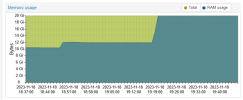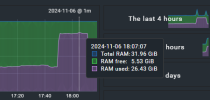Hi,
I have a mv with windows 2022 in pve 7.3-3, a week ago I added a 1TB disk, but the operating system eats all the RAM, when entering the OS I identified that what is eating the memory is a process that tries to deframe the disk
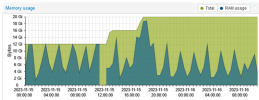
I have been adding to the RAM but it always has the same behavior, This is my disk information
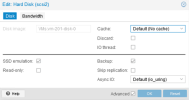
The storage es type ZFS
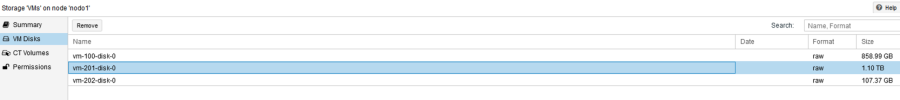
this the disk from OS

I stopped the process of optimizing the drive to free up memory

I appreciate if someone can help me and recommend a solution, I have already visited several blogs and followed best practice guides but I have not been able to solve it.
I have a mv with windows 2022 in pve 7.3-3, a week ago I added a 1TB disk, but the operating system eats all the RAM, when entering the OS I identified that what is eating the memory is a process that tries to deframe the disk
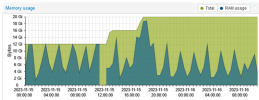
I have been adding to the RAM but it always has the same behavior, This is my disk information
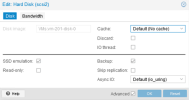
The storage es type ZFS
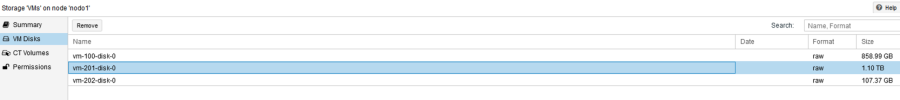
this the disk from OS

I stopped the process of optimizing the drive to free up memory

I appreciate if someone can help me and recommend a solution, I have already visited several blogs and followed best practice guides but I have not been able to solve it.