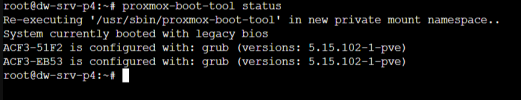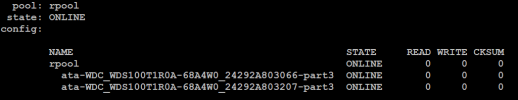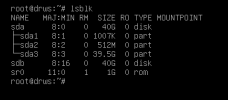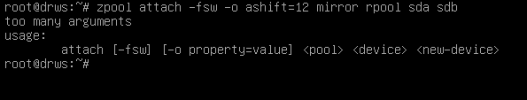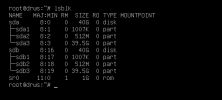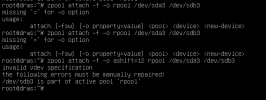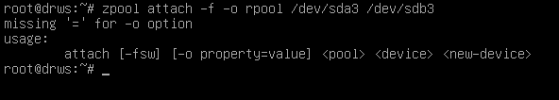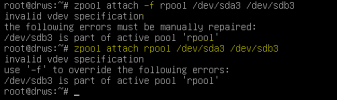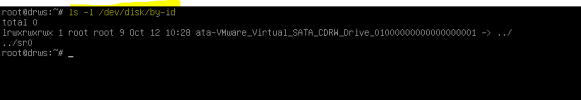Hello everyone,
I am wondering how to make "rpool" mirrored of a PVE which is not mirrored ? the hypervisor has been installed / prepared on RAID 0 now I want to mirror it.
Is it possbile to mirror it? if yes could you please help me know how that can be done?
Thanks
Yaseen
I am wondering how to make "rpool" mirrored of a PVE which is not mirrored ? the hypervisor has been installed / prepared on RAID 0 now I want to mirror it.
Is it possbile to mirror it? if yes could you please help me know how that can be done?
Thanks
Yaseen
Last edited: