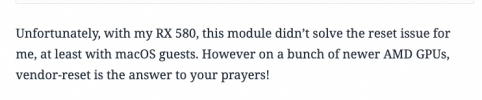some help please
I have a MacOS Monterey installed, it works fine, when I add the graphics card via pcie and start the virtual machine, the host crashes and I have to reboot... I have tried with a Windows 11 machine with the same result. ... I am new to virtualization but I have seen that it is highly recommended
..
My specs:
CPU: AMD Ryzen 9 5900X
MB: Gigabyte B450M DS3H
GPU: Strix RTX 580 8Gb

# dmesg | grep -e DMAR -e IOMMU
[ 0.644091] pci 0000:00:00.2: AMD-Vi: IOMMU performance counters supported
[ 0.646598] pci 0000:00:00.2: AMD-Vi: Found IOMMU cap 0x40
[ 0.646890] perf/amd_iommu: Detected AMD IOMMU #0 (2 banks, 4 counters/bank).
# dmesg | grep 'remapping'
[ 0.404995] x2apic: IRQ remapping doesn't support X2APIC mode
[ 0.646601] AMD-Vi: Interrupt remapping enabled
# find /sys/kernel/iommu_groups/ -type l
/sys/kernel/iommu_groups/17/devices/0000:0c:00.0
/sys/kernel/iommu_groups/7/devices/0000:00:05.0
/sys/kernel/iommu_groups/15/devices/0000:09:00.0
/sys/kernel/iommu_groups/15/devices/0000:07:01.0
/sys/kernel/iommu_groups/15/devices/0000:07:04.0
/sys/kernel/iommu_groups/15/devices/0000:07:00.0
/sys/kernel/iommu_groups/15/devices/0000:06:00.2
/sys/kernel/iommu_groups/15/devices/0000:06:00.0
/sys/kernel/iommu_groups/15/devices/0000:06:00.1
/sys/kernel/iommu_groups/5/devices/0000:00:03.1
/sys/kernel/iommu_groups/13/devices/0000:00:18.3
/sys/kernel/iommu_groups/13/devices/0000:00:18.1
/sys/kernel/iommu_groups/13/devices/0000:00:18.6
/sys/kernel/iommu_groups/13/devices/0000:00:18.4
/sys/kernel/iommu_groups/13/devices/0000:00:18.2
/sys/kernel/iommu_groups/13/devices/0000:00:18.0
/sys/kernel/iommu_groups/13/devices/0000:00:18.7
/sys/kernel/iommu_groups/13/devices/0000:00:18.5
/sys/kernel/iommu_groups/3/devices/0000:00:02.0
/sys/kernel/iommu_groups/21/devices/0000:0d:00.4
/sys/kernel/iommu_groups/11/devices/0000:00:08.1
/sys/kernel/iommu_groups/1/devices/0000:00:01.1
/sys/kernel/iommu_groups/18/devices/0000:0d:00.0
/sys/kernel/iommu_groups/8/devices/0000:00:07.0
(GPU) /sys/kernel/iommu_groups/16/devices/0000:0b:00.0
(GPU audio) /sys/kernel/iommu_groups/16/devices/0000:0b:00.1
/sys/kernel/iommu_groups/6/devices/0000:00:04.0
/sys/kernel/iommu_groups/14/devices/0000:01:00.0
/sys/kernel/iommu_groups/4/devices/0000:00:03.0
/sys/kernel/iommu_groups/12/devices/0000:00:14.3
/sys/kernel/iommu_groups/12/devices/0000:00:14.0
/sys/kernel/iommu_groups/2/devices/0000:00:01.3
/sys/kernel/iommu_groups/20/devices/0000:0d:00.3
/sys/kernel/iommu_groups/10/devices/0000:00:08.0
/sys/kernel/iommu_groups/0/devices/0000:00:01.0
/sys/kernel/iommu_groups/19/devices/0000:0d:00.1
/sys/kernel/iommu_groups/9/devices/0000:00:07.1
# ls /sys/kernel/iommu_groups/16/devices/
0000:0b:00.0 0000:0b:00.1
# cat /etc/modprobe.d/vfio.conf
options vfio-pci ids=1002:67df,1002:aaf0 disable_vga=1
I have a MacOS Monterey installed, it works fine, when I add the graphics card via pcie and start the virtual machine, the host crashes and I have to reboot... I have tried with a Windows 11 machine with the same result. ... I am new to virtualization but I have seen that it is highly recommended
..
My specs:
CPU: AMD Ryzen 9 5900X
MB: Gigabyte B450M DS3H
GPU: Strix RTX 580 8Gb

# dmesg | grep -e DMAR -e IOMMU
[ 0.644091] pci 0000:00:00.2: AMD-Vi: IOMMU performance counters supported
[ 0.646598] pci 0000:00:00.2: AMD-Vi: Found IOMMU cap 0x40
[ 0.646890] perf/amd_iommu: Detected AMD IOMMU #0 (2 banks, 4 counters/bank).
# dmesg | grep 'remapping'
[ 0.404995] x2apic: IRQ remapping doesn't support X2APIC mode
[ 0.646601] AMD-Vi: Interrupt remapping enabled
# find /sys/kernel/iommu_groups/ -type l
/sys/kernel/iommu_groups/17/devices/0000:0c:00.0
/sys/kernel/iommu_groups/7/devices/0000:00:05.0
/sys/kernel/iommu_groups/15/devices/0000:09:00.0
/sys/kernel/iommu_groups/15/devices/0000:07:01.0
/sys/kernel/iommu_groups/15/devices/0000:07:04.0
/sys/kernel/iommu_groups/15/devices/0000:07:00.0
/sys/kernel/iommu_groups/15/devices/0000:06:00.2
/sys/kernel/iommu_groups/15/devices/0000:06:00.0
/sys/kernel/iommu_groups/15/devices/0000:06:00.1
/sys/kernel/iommu_groups/5/devices/0000:00:03.1
/sys/kernel/iommu_groups/13/devices/0000:00:18.3
/sys/kernel/iommu_groups/13/devices/0000:00:18.1
/sys/kernel/iommu_groups/13/devices/0000:00:18.6
/sys/kernel/iommu_groups/13/devices/0000:00:18.4
/sys/kernel/iommu_groups/13/devices/0000:00:18.2
/sys/kernel/iommu_groups/13/devices/0000:00:18.0
/sys/kernel/iommu_groups/13/devices/0000:00:18.7
/sys/kernel/iommu_groups/13/devices/0000:00:18.5
/sys/kernel/iommu_groups/3/devices/0000:00:02.0
/sys/kernel/iommu_groups/21/devices/0000:0d:00.4
/sys/kernel/iommu_groups/11/devices/0000:00:08.1
/sys/kernel/iommu_groups/1/devices/0000:00:01.1
/sys/kernel/iommu_groups/18/devices/0000:0d:00.0
/sys/kernel/iommu_groups/8/devices/0000:00:07.0
(GPU) /sys/kernel/iommu_groups/16/devices/0000:0b:00.0
(GPU audio) /sys/kernel/iommu_groups/16/devices/0000:0b:00.1
/sys/kernel/iommu_groups/6/devices/0000:00:04.0
/sys/kernel/iommu_groups/14/devices/0000:01:00.0
/sys/kernel/iommu_groups/4/devices/0000:00:03.0
/sys/kernel/iommu_groups/12/devices/0000:00:14.3
/sys/kernel/iommu_groups/12/devices/0000:00:14.0
/sys/kernel/iommu_groups/2/devices/0000:00:01.3
/sys/kernel/iommu_groups/20/devices/0000:0d:00.3
/sys/kernel/iommu_groups/10/devices/0000:00:08.0
/sys/kernel/iommu_groups/0/devices/0000:00:01.0
/sys/kernel/iommu_groups/19/devices/0000:0d:00.1
/sys/kernel/iommu_groups/9/devices/0000:00:07.1
# ls /sys/kernel/iommu_groups/16/devices/
0000:0b:00.0 0000:0b:00.1
# cat /etc/modprobe.d/vfio.conf
options vfio-pci ids=1002:67df,1002:aaf0 disable_vga=1