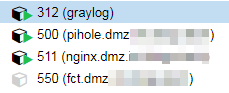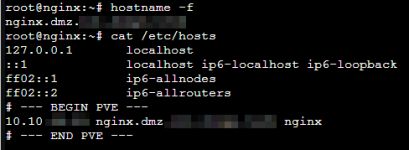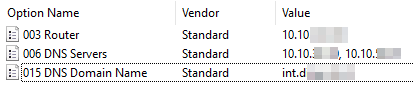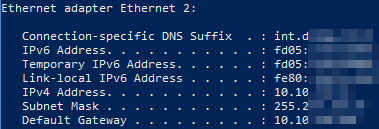Hey guys,
I've encountered an issue with setting host names on LXC containers.
When I set a hostname on creation for LXC, it doesn't correctly push over the config. I can also not manually set it! (well, i can. but it is lost on reboot)
Check the screenshots. Anyone has any clue? please let me know.
This is on a default ubuntu 16.04 template from proxmox repo.
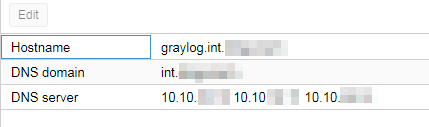
Changing this when powered down, or up. does not work either
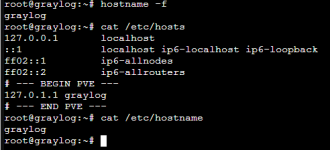
Search domain is correct though:
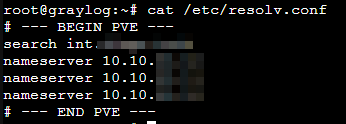
I'd love to hear some suggestions!
I've encountered an issue with setting host names on LXC containers.
When I set a hostname on creation for LXC, it doesn't correctly push over the config. I can also not manually set it! (well, i can. but it is lost on reboot)
Check the screenshots. Anyone has any clue? please let me know.
This is on a default ubuntu 16.04 template from proxmox repo.
Code:
root@:~# pveversion
pve-manager/5.2-2/b1d1c7f4 (running kernel: 4.15.17-3-pve)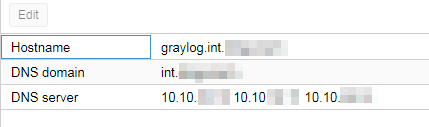
Changing this when powered down, or up. does not work either
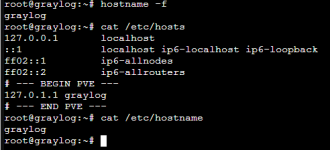
Search domain is correct though:
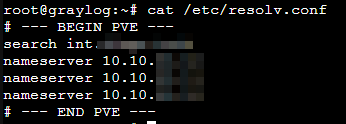
I'd love to hear some suggestions!