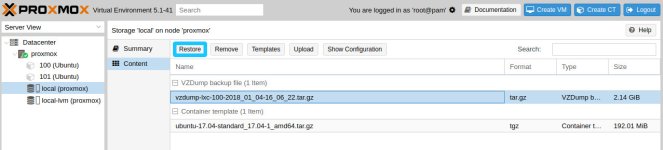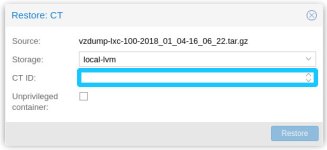LXC -> Create template from existing container?
- Thread starter SPQRInc
- Start date
You are using an out of date browser. It may not display this or other websites correctly.
You should upgrade or use an alternative browser.
You should upgrade or use an alternative browser.
Is there any possibility to create a template from an existing LXC-Container or simply clone one?
For now you can use backup/restore. But we are currently working on the 'clone' implementation.
well, if I use "Backup" and try to restore that backup, I can only replace the existing machine. I am not able to create a new one from backup.
No, you can also create a new one from backup. Just use the restore button on the storage content panel.
I prefer to create a new container and then use the -force option to override it from "template" backup so I get a random MAC address. However I am guessing my fresh key pair will be overwritten by the template's. Is this a problem?
Also, currently it is possible to convert a container to template from command line, but I suppose this will only become useful after clone function arrives.
Also, currently it is possible to convert a container to template from command line, but I suppose this will only become useful after clone function arrives.
Also, currently it is possible to convert a container to template from command line, but I suppose this will only become useful after clone function arrives.
Yes, we try to provide that clone functionality with the next release . Sorry, but I do not understand the first question.
Is there an ETA on when we can expect this functionality to be released? Cheers.Yes, we try to provide that clone functionality with the next release . Sorry, but I do not understand the first question.
I'd also like to know. We setting up servers manually like cpanel servers and not really ideal.
Would like to just clone a server.
Would like to just clone a server.
Yes this is right. But be careful, your new container is not clean. Logs, bash/zsh histories...I found a way to clone from Backup.
Any update on this? I just tried pct set 149 --template 1 and got implement me: template at /usr/share/perl5/PVE/LXC/Config.pm line 1027. Which I guess is the same issue being discussed above.? I guess I can accept a "do it this way instead", but ultimately I got misled by the documentation making me expect something that might not be finished and robust yet 
well what worked for us was to create a normal guest and set it up the way u want we then backip the guest using gzip instead of lzop and rename it to a good name. then we place that in thr templates/cache folder and setup new lxc vps using that. Works quite well.
Ah, thank you. The "place in templates/cache folder" was the bit I was missing! (I think - will need to experiment) Thank you for responding.