I've been struggling with a networking issue with LXC containers. Networking works fine on my main Proxmox console, but when I create an LXC container (I've tried making multiple containers with static and DHCP) I can't get it to communicate with the network. I have a very simple configuration, PVE:
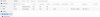
And for the Ubuntu 20.04 Container network configuration I have:

When I'm in Ubuntu, `ip addr` shows that the IP is assigned and I can ping PVE via `ping 192.168.1.240`:

But pinging the gateway and 1.1.1.1 fails:

What would be causing containers to not get past the PVE host in this case (I also tried turning off the firewall in case that was interfering)?
And for the Ubuntu 20.04 Container network configuration I have:
When I'm in Ubuntu, `ip addr` shows that the IP is assigned and I can ping PVE via `ping 192.168.1.240`:
But pinging the gateway and 1.1.1.1 fails:
What would be causing containers to not get past the PVE host in this case (I also tried turning off the firewall in case that was interfering)?


