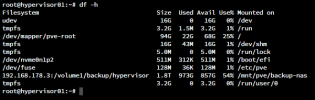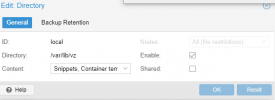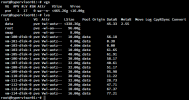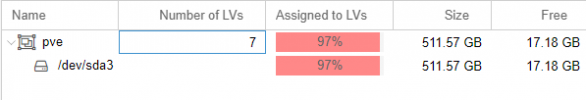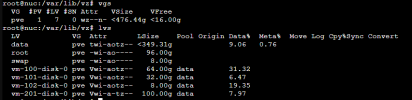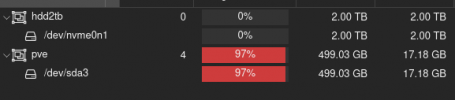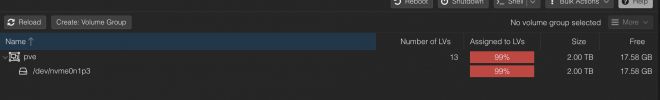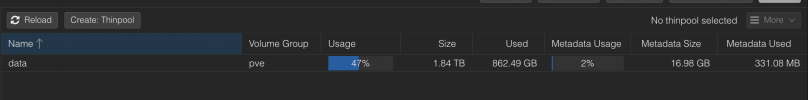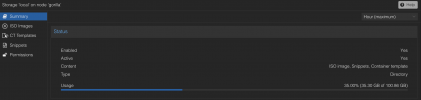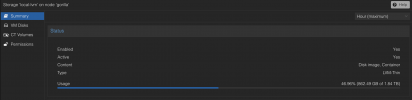Hi there,
im running into problems with my proxmox setup. I'm pretty new to proxmox and was not able to find a solution for this problem.
Proxmox is running on a 512 GB NVMe SSD and there should be lots of space left on the drive, but proxmox tells me I'm at 97% usage.
Did I miss to configure something? What am I doing wrong? Or might this just be a bug displaying the wrong usage?


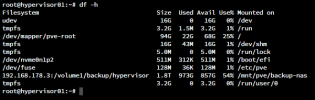
im running into problems with my proxmox setup. I'm pretty new to proxmox and was not able to find a solution for this problem.
Proxmox is running on a 512 GB NVMe SSD and there should be lots of space left on the drive, but proxmox tells me I'm at 97% usage.
Did I miss to configure something? What am I doing wrong? Or might this just be a bug displaying the wrong usage?