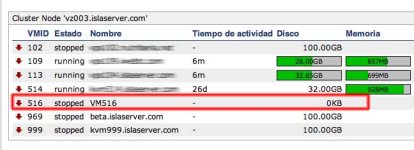Lost machine on Web Interface
- Thread starter abkrim
- Start date
You are using an out of date browser. It may not display this or other websites correctly.
You should upgrade or use an alternative browser.
You should upgrade or use an alternative browser.
30394 root 20 0 1654m 1.5g 1444 S 4 19.5 2657:33 /usr/bin/kvm -monitor unix:/var/run/qemu-server/516.mon,server,nowait -vnc unix:/var/run/qemu-server/516.vnc,password -pidfile /var/run/qemu-server/516.pid -daemonize -usbdevice tablet -name kvm516.islase
Running...
Running...
Kill process?
I have fear.
And if then the VPS will not start?
It is a production site, with that already if I have problems for backups.
I have fear.
And if then the VPS will not start?
It is a production site, with that already if I have problems for backups.
qm list
VMID NAME STATUS MEM(MB) BOOTDISK(GB) PID
516 kvm516.islaserver.com stopped 1536 0.00 0
Stopped ?
It's working (example http://www.anrao.es)
Uff.
In this host there other two VPS KVM running.
514 & 969
Why don't show qm list??
VMID NAME STATUS MEM(MB) BOOTDISK(GB) PID
516 kvm516.islaserver.com stopped 1536 0.00 0
Stopped ?
It's working (example http://www.anrao.es)
Uff.
In this host there other two VPS KVM running.
514 & 969
Why don't show qm list??
Last edited:
In this host there other two VPS KVM running.
514 & 969
Why don't show qm list??
What version do you use exactly?
# pveversion -v
pveversion -v
pve-manager: 1.5-9 (pve-manager/1.5/4728)
running kernel: 2.6.24-9-pve
pve-kernel-2.6.24-7-pve: 2.6.24-11
pve-kernel-2.6.24-9-pve: 2.6.24-18
qemu-server: 1.1-14
pve-firmware: 1.0-5
libpve-storage-perl: 1.0-13
vncterm: 0.9-2
vzctl: 3.0.23-1pve11
vzdump: 1.2-5
vzprocps: 2.0.11-1dso2
vzquota: 3.0.11-1dso1
pve-manager: 1.5-9 (pve-manager/1.5/4728)
running kernel: 2.6.24-9-pve
pve-kernel-2.6.24-7-pve: 2.6.24-11
pve-kernel-2.6.24-9-pve: 2.6.24-18
qemu-server: 1.1-14
pve-firmware: 1.0-5
libpve-storage-perl: 1.0-13
vncterm: 0.9-2
vzctl: 3.0.23-1pve11
vzdump: 1.2-5
vzprocps: 2.0.11-1dso2
vzquota: 3.0.11-1dso1
I don't know.
Install fresh. Update with apt-get....
try
# apt-get install proxmox-ve-2.6.24
proxmox-ve-2.6.24 ya está en su versión más reciente.
0 actualizados, 0 se instalarán, 0 para eliminar y 0 no actualizados.
On english:
proxmox-ve-2.6.24 is already the newest version.
0 upgraded, 0 newly installed, 0 to remove and 0 not upgraded.
0 actualizados, 0 se instalarán, 0 para eliminar y 0 no actualizados.
On english:
proxmox-ve-2.6.24 is already the newest version.
0 upgraded, 0 newly installed, 0 to remove and 0 not upgraded.
pveversion -v
pve-manager: 1.5-9 (pve-manager/1.5/4728)
running kernel: 2.6.24-10-pve
proxmox-ve-2.6.24: 1.5-21
pve-kernel-2.6.24-10-pve: 2.6.24-21
qemu-server: 1.1-14
pve-firmware: 1.0-5
libpve-storage-perl: 1.0-13
vncterm: 0.9-2
vzctl: 3.0.23-1pve11
vzdump: 1.2-5
vzprocps: 2.0.11-1dso2
vzquota: 3.0.11-1dso1
pve-qemu-kvm: 0.12.4-1
pve-manager: 1.5-9 (pve-manager/1.5/4728)
running kernel: 2.6.24-10-pve
proxmox-ve-2.6.24: 1.5-21
pve-kernel-2.6.24-10-pve: 2.6.24-21
qemu-server: 1.1-14
pve-firmware: 1.0-5
libpve-storage-perl: 1.0-13
vncterm: 0.9-2
vzctl: 3.0.23-1pve11
vzdump: 1.2-5
vzprocps: 2.0.11-1dso2
vzquota: 3.0.11-1dso1
pve-qemu-kvm: 0.12.4-1
Hi,Yes.
But proccess and post ... the same problem.
KVM stopped but working
do you restart the proxmox-server after installing the kvm-packet?
Udo
After restart fuck machine with same problem.
But now VPS don't start
Solution:
After horror ...
1 .- Move directory of images 516 to 999
2 .- 516.conf Backup
3 .- Destroy KVM
4 .- Renamed 999 to 516
5 .- Restores 516.conf
6. Start VPS.
But now VPS don't start
Solution:
After horror ...
1 .- Move directory of images 516 to 999
2 .- 516.conf Backup
3 .- Destroy KVM
4 .- Renamed 999 to 516
5 .- Restores 516.conf
6. Start VPS.
Solution:
1 .- Move directory of images 516 to 999
2 .- 516.conf Backup
3 .- Destroy KVM
4 .- Renamed 999 to 516
5 .- Restores 516.conf
6. Start VPS.
I have no idea why this help - you restore exactly the same data?