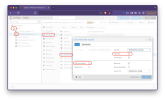hi there
im just starting out with my 1st production proxmox instance and id like to ask for your counsel
hardware: i have one old server that i need secured and easy to backup and restore, i also have a newer workstation with ample hd space where i want my backups to go, optionally i want my server environment to grow (under load) to this computer and the cloud (i consider AWS and Azure but open to suggestions, are there european clouds with k8s?)
software: i will deploy a server program onto kubernetes using a private repo and registry, as it is single threaded for now i want to run 2 instances (i got 3 cores, 6 threads); i understand containers are faster and lighter than VMs - but are they equally secure? there were backdoors in the linux VM in the past - are these closed? (i remember it had sth to do with the floppy drive) can i even use kubernetes with you containers? it did not work on docker for me; i need memory unused by one container/VM to be available for other containers/VMs as i have only 16gb of ram and cant easily expand.
backup: i would like to use ZFS - i understand that it allows deltas to be sent to another machine and pretty much i could backup my entire proxmox every hour - is my understanding correct? is there anything that id rather use the backup server for?
firewall: use proxmox firewall or the one in the guest OS (linux)? what gives power/security? i need logs
thats all for now
keenly awaiting your reply
d
im just starting out with my 1st production proxmox instance and id like to ask for your counsel
hardware: i have one old server that i need secured and easy to backup and restore, i also have a newer workstation with ample hd space where i want my backups to go, optionally i want my server environment to grow (under load) to this computer and the cloud (i consider AWS and Azure but open to suggestions, are there european clouds with k8s?)
software: i will deploy a server program onto kubernetes using a private repo and registry, as it is single threaded for now i want to run 2 instances (i got 3 cores, 6 threads); i understand containers are faster and lighter than VMs - but are they equally secure? there were backdoors in the linux VM in the past - are these closed? (i remember it had sth to do with the floppy drive) can i even use kubernetes with you containers? it did not work on docker for me; i need memory unused by one container/VM to be available for other containers/VMs as i have only 16gb of ram and cant easily expand.
backup: i would like to use ZFS - i understand that it allows deltas to be sent to another machine and pretty much i could backup my entire proxmox every hour - is my understanding correct? is there anything that id rather use the backup server for?
firewall: use proxmox firewall or the one in the guest OS (linux)? what gives power/security? i need logs
thats all for now
keenly awaiting your reply
d