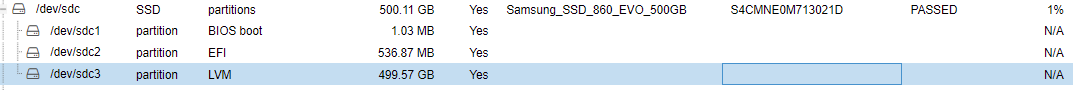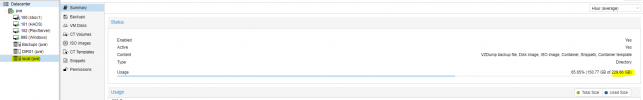I am using proxmox virtual environment 7.0-8
My machine is named pve, so the corresponding namings below-
The issue I am describing started after I cloned my proxmox HD from a 250 GB HD to a new 500 GB HD.
Originally, with the 250 GB HD, the default local(pve) storage (resides in /var/lib/vz as shown in datacenter>storage) used all the disk space that was available under the LVM partition as shown in pve>Disks> /dev/sdNn which was about 229 GB.
After the clone, my /dev/sdNn partition was showing the same old size of 229 GB, which I was able to extend to use all remaining space - so it is now at 499 GB.
The issue now is that my new local(pve) storage still shows only 229 GB of space allocated to it although both Disks>dev/sdNn and Disks>LVM>pve show 499 GB allocated.
The whole intent for my clone was to make the additional space available to local(pve) so that I could spin up some more VMs and make regular backups of some. Is there a way to achieve this without having to reinstall proxmox? I really want to avoid a reinstall because I have so many custom configurations including SMB share, FTP transfer, additional HDDs shared with SMB share on a Ubuntu VM etc.
Any help will be highly appreciated. Thank you!!
My machine is named pve, so the corresponding namings below-
The issue I am describing started after I cloned my proxmox HD from a 250 GB HD to a new 500 GB HD.
Originally, with the 250 GB HD, the default local(pve) storage (resides in /var/lib/vz as shown in datacenter>storage) used all the disk space that was available under the LVM partition as shown in pve>Disks> /dev/sdNn which was about 229 GB.
After the clone, my /dev/sdNn partition was showing the same old size of 229 GB, which I was able to extend to use all remaining space - so it is now at 499 GB.
The issue now is that my new local(pve) storage still shows only 229 GB of space allocated to it although both Disks>dev/sdNn and Disks>LVM>pve show 499 GB allocated.
The whole intent for my clone was to make the additional space available to local(pve) so that I could spin up some more VMs and make regular backups of some. Is there a way to achieve this without having to reinstall proxmox? I really want to avoid a reinstall because I have so many custom configurations including SMB share, FTP transfer, additional HDDs shared with SMB share on a Ubuntu VM etc.
Any help will be highly appreciated. Thank you!!
Last edited: