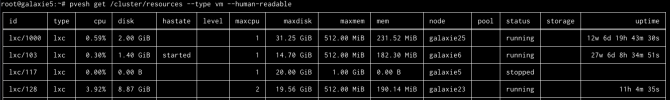Is there a way to list all VMID's used in a cluster of multiple nodes from the command line?
qm is specific to each node. pvecm only shows information about nodes, but not their VM's.
I really want to script up some VM creations, but I'm having problems figure out how to get some of the information I need, and pass parameters.
Thanks,
Kevin.
qm is specific to each node. pvecm only shows information about nodes, but not their VM's.
I really want to script up some VM creations, but I'm having problems figure out how to get some of the information I need, and pass parameters.
Thanks,
Kevin.