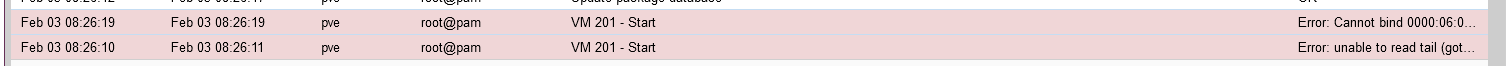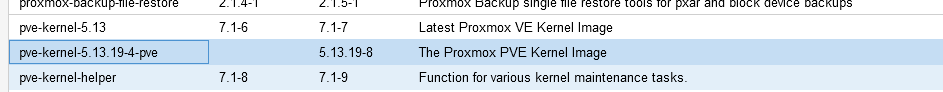Hello!
My TrueNAS VM is not starting anymore. I had a PCIE Card shared but now I'm getting the error bellow. I have tried going back one version on QEMU but still the same result. How I can check what packages were installed before the updated ones today? (I was up to date yesterday so these packages installed were pushed today)
Thanks a lot!

My TrueNAS VM is not starting anymore. I had a PCIE Card shared but now I'm getting the error bellow. I have tried going back one version on QEMU but still the same result. How I can check what packages were installed before the updated ones today? (I was up to date yesterday so these packages installed were pushed today)
Thanks a lot!