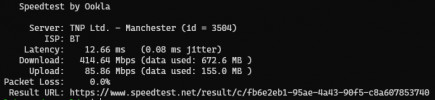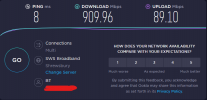Hi all!
I have a very odd situation at the moment. The internet download speeds on both proxmox and any VM's are not at all what I should be getting. I have a 1000/100 connection and all of my other devices on my LAN are able to hit these speeds so I know it is not an issue with my router/switches. However proxmox and it's VM's are only able to get around 200/100. Oddly enough, if I reboot proxmox or a VM and do a speedtest straight away I can usually hit my full speeds and then it drops off to about 200/100, sometimes to around 100/100. I have run iperfs between proxmox to another lan machine, and from my VM's to another lan machine and I am getting transfers at gigabit speeds.
I have disabled the firewall on proxmox and on the VM's, all of the VM's are using virtio nics and I am utterly baffled as to what could be causing this.
Any help at all is greatly appreciated
I have a very odd situation at the moment. The internet download speeds on both proxmox and any VM's are not at all what I should be getting. I have a 1000/100 connection and all of my other devices on my LAN are able to hit these speeds so I know it is not an issue with my router/switches. However proxmox and it's VM's are only able to get around 200/100. Oddly enough, if I reboot proxmox or a VM and do a speedtest straight away I can usually hit my full speeds and then it drops off to about 200/100, sometimes to around 100/100. I have run iperfs between proxmox to another lan machine, and from my VM's to another lan machine and I am getting transfers at gigabit speeds.
I have disabled the firewall on proxmox and on the VM's, all of the VM's are using virtio nics and I am utterly baffled as to what could be causing this.
proxmox-ve: 7.1-1 (running kernel: 5.13.19-4-pve)
pve-manager: 7.1-10 (running version: 7.1-10/6ddebafe)
pve-kernel-helper: 7.1-12
pve-kernel-5.13: 7.1-7
pve-kernel-5.13.19-4-pve: 5.13.19-9
pve-kernel-5.13.19-2-pve: 5.13.19-4
ceph-fuse: 15.2.15-pve1
corosync: 3.1.5-pve2
criu: 3.15-1+pve-1
glusterfs-client: 9.2-1
ifupdown2: 3.1.0-1+pmx3
ksm-control-daemon: 1.4-1
libjs-extjs: 7.0.0-1
libknet1: 1.22-pve2
libproxmox-acme-perl: 1.4.1
libproxmox-backup-qemu0: 1.2.0-1
libpve-access-control: 7.1-6
libpve-apiclient-perl: 3.2-1
libpve-common-perl: 7.1-3
libpve-guest-common-perl: 4.1-1
libpve-http-server-perl: 4.1-1
libpve-storage-perl: 7.1-1
libspice-server1: 0.14.3-2.1
lvm2: 2.03.11-2.1
lxc-pve: 4.0.11-1
lxcfs: 4.0.11-pve1
novnc-pve: 1.3.0-2
proxmox-backup-client: 2.1.5-1
proxmox-backup-file-restore: 2.1.5-1
proxmox-mini-journalreader: 1.3-1
proxmox-widget-toolkit: 3.4-6
pve-cluster: 7.1-3
pve-container: 4.1-4
pve-docs: 7.1-2
pve-edk2-firmware: 3.20210831-2
pve-firewall: 4.2-5
pve-firmware: 3.3-5
pve-ha-manager: 3.3-3
pve-i18n: 2.6-2
pve-qemu-kvm: 6.1.1-2
pve-xtermjs: 4.16.0-1
qemu-server: 7.1-4
smartmontools: 7.2-1
spiceterm: 3.2-2
swtpm: 0.7.0~rc1+2
vncterm: 1.7-1
zfsutils-linux: 2.1.2-pve1
pve-manager: 7.1-10 (running version: 7.1-10/6ddebafe)
pve-kernel-helper: 7.1-12
pve-kernel-5.13: 7.1-7
pve-kernel-5.13.19-4-pve: 5.13.19-9
pve-kernel-5.13.19-2-pve: 5.13.19-4
ceph-fuse: 15.2.15-pve1
corosync: 3.1.5-pve2
criu: 3.15-1+pve-1
glusterfs-client: 9.2-1
ifupdown2: 3.1.0-1+pmx3
ksm-control-daemon: 1.4-1
libjs-extjs: 7.0.0-1
libknet1: 1.22-pve2
libproxmox-acme-perl: 1.4.1
libproxmox-backup-qemu0: 1.2.0-1
libpve-access-control: 7.1-6
libpve-apiclient-perl: 3.2-1
libpve-common-perl: 7.1-3
libpve-guest-common-perl: 4.1-1
libpve-http-server-perl: 4.1-1
libpve-storage-perl: 7.1-1
libspice-server1: 0.14.3-2.1
lvm2: 2.03.11-2.1
lxc-pve: 4.0.11-1
lxcfs: 4.0.11-pve1
novnc-pve: 1.3.0-2
proxmox-backup-client: 2.1.5-1
proxmox-backup-file-restore: 2.1.5-1
proxmox-mini-journalreader: 1.3-1
proxmox-widget-toolkit: 3.4-6
pve-cluster: 7.1-3
pve-container: 4.1-4
pve-docs: 7.1-2
pve-edk2-firmware: 3.20210831-2
pve-firewall: 4.2-5
pve-firmware: 3.3-5
pve-ha-manager: 3.3-3
pve-i18n: 2.6-2
pve-qemu-kvm: 6.1.1-2
pve-xtermjs: 4.16.0-1
qemu-server: 7.1-4
smartmontools: 7.2-1
spiceterm: 3.2-2
swtpm: 0.7.0~rc1+2
vncterm: 1.7-1
zfsutils-linux: 2.1.2-pve1
Any help at all is greatly appreciated