KVM machines very slow /unreachable during vmtar backup
- Thread starter michaeljk
- Start date
You are using an out of date browser. It may not display this or other websites correctly.
You should upgrade or use an alternative browser.
You should upgrade or use an alternative browser.
see this example, showing that ht snapshot is used by 0.02 % (Allocated to snapshot 0.02%)
Code:
lvdisplay /dev/pve/vzsnap*
--- Logical volume ---
LV Name /dev/pve/vzsnap-ns227086-0
VG Name pve
LV UUID aDHUMn-mkWJ-P0ct-a2es-OxUF-tH9D-za708x
LV Write Access read/write
LV snapshot status active destination for /dev/pve/data
LV Status available
# open 1
LV Size 500.00 GiB
Current LE 128000
COW-table size 1.00 GiB
COW-table LE 256
Allocated to snapshot [COLOR=#ff0000]0.02%[/COLOR]
Snapshot chunk size 4.00 KiB
Segments 1
Allocation inherit
Read ahead sectors auto
- currently set to 256
Block device 253:2Changed to noop and deadline (tried both), same exact issue. Performance at all VMs is at a near-standstill right now, with many soft-locking processes. Yikes.
Virtual server has been unreachable via ssh for the last few minutes, though pingable.
Interestingly, this does not happen when we gzip backups (because, I assume, it bottlenecks at CPU before hitting I/O hard).
Any ideas?
Hardware:
i7-870, 16GB DDR3
Areca 1280 Raid w/ 8x 1TB SAS (raw lvm volumes for vms)
Backup to 3TB SATA drive, approx 90MB/s write speed
Virtual server has been unreachable via ssh for the last few minutes, though pingable.
Interestingly, this does not happen when we gzip backups (because, I assume, it bottlenecks at CPU before hitting I/O hard).
Any ideas?
Hardware:
i7-870, 16GB DDR3
Areca 1280 Raid w/ 8x 1TB SAS (raw lvm volumes for vms)
Backup to 3TB SATA drive, approx 90MB/s write speed
More info - The issue started around midnight (00:00) tonight, right in the middle of the backup for VM 107. Here are the logs for backups of VM 107 and 108:
vmserver:/var/log/vzdump# cat qemu-107.log
Nov 29 23:50:20 INFO: Starting Backup of VM 107 (qemu)
Nov 29 23:50:20 INFO: running
Nov 29 23:50:20 INFO: status = running
Nov 29 23:50:21 INFO: backup mode: snapshot
Nov 29 23:50:21 INFO: bandwidth limit: 65536 KB/s
Nov 29 23:50:21 INFO: ionice priority: 7
Nov 29 23:50:21 INFO: Logical volume "vzsnap-vmserver-0" created
Nov 29 23:50:21 INFO: creating archive '/offsite/vzdump-qemu-107-2011_11_29-23_50_20.tar'
Nov 29 23:50:21 INFO: adding '/offsite/vzdumptmp147138/qemu-server.conf' to archive ('qemu-server.conf')
Nov 29 23:50:21 INFO: adding '/dev/array/vzsnap-vmserver-0' to archive ('vm-disk-virtio0.raw')
Nov 30 00:20:26 INFO: Total bytes written: 86851864576 (45.89 MiB/s)
Nov 30 00:20:26 INFO: archive file size: 80.89GB
Nov 30 00:20:26 INFO: delete old backup '/offsite/vzdump-qemu-107-2011_11_28-23_46_34.tar'
Nov 30 00:20:45 INFO: Logical volume "vzsnap-vmserver-0" successfully removed
Nov 30 00:20:45 INFO: Finished Backup of VM 107 (00:30:25)
vmserver:/var/log/vzdump# cat qemu-108.log
Nov 30 00:20:45 INFO: Starting Backup of VM 108 (qemu)
Nov 30 00:20:45 INFO: running
Nov 30 00:20:45 INFO: status = running
Nov 30 00:20:46 INFO: backup mode: snapshot
Nov 30 00:20:46 INFO: bandwidth limit: 65536 KB/s
Nov 30 00:20:46 INFO: ionice priority: 7
Nov 30 00:20:46 INFO: Logical volume "vzsnap-vmserver-0" created
Nov 30 00:20:46 INFO: creating archive '/offsite/vzdump-qemu-108-2011_11_30-00_20_45.tar'
pve-manager: 1.9-26 (pve-manager/1.9/6567)
running kernel: 2.6.32-6-pve
proxmox-ve-2.6.32: 1.9-53
pve-kernel-2.6.24-9-pve: 2.6.24-18
pve-kernel-2.6.24-8-pve: 2.6.24-16
pve-kernel-2.6.32-6-pve: 2.6.32-53
qemu-server: 1.1-32
pve-firmware: 1.0-14
libpve-storage-perl: 1.0-19
vncterm: 0.9-2
vzctl: 3.0.29-3pve1
vzdump: 1.2-16
vzprocps: 2.0.11-2
vzquota: 3.0.11-1
pve-qemu-kvm: 0.15.0-2
ksm-control-daemon: 1.0-6
running kernel: 2.6.32-6-pve
proxmox-ve-2.6.32: 1.9-53
pve-kernel-2.6.24-9-pve: 2.6.24-18
pve-kernel-2.6.24-8-pve: 2.6.24-16
pve-kernel-2.6.32-6-pve: 2.6.32-53
qemu-server: 1.1-32
pve-firmware: 1.0-14
libpve-storage-perl: 1.0-19
vncterm: 0.9-2
vzctl: 3.0.29-3pve1
vzdump: 1.2-16
vzprocps: 2.0.11-2
vzquota: 3.0.11-1
pve-qemu-kvm: 0.15.0-2
ksm-control-daemon: 1.0-6
I see that. However, I'm not sure it's actually affecting anything for these kvm/lvm snapshot images, I have it set to 65536 and it didn't seem to limit i/o on any device... Regardless, I have made the change to 25000 and will report back after tonight's backup.
I see that. However, I'm not sure it's actually affecting anything for these kvm/lvm snapshot images, I have it set to 65536 and it didn't seem to limit i/o on any device... Regardless, I have made the change to 25000 and will report back after tonight's backup.
Your backup speed is 45.89 MiB/s (from the backup logs)
You limit is 65MB/s (65536KB) - so why should that trigger?
Interesting. I see i/o on devices much higher than that throughout the process using iostat -xk 1...
We only limit the speed to the backup storage.
OK, last night (w/ 25000 bwlimit) was much better - machines were generally reachable during entire backup. However, system load was still extremely high at points during backup (with corresponding high load on guest VMs - backup starts at 23:00):
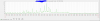
VZdump logs: https://gist.github.com/1417896
*EDIT* After looking at logs and the load graph above, it seems that the start of each
is what causes the high load.
I'm wondering why the backup affects system performance so much? Is lvm working hard to maintain the snapshot? There's not much i/o going on on the guests during backup... Would a faster backup target drive improve things?
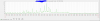
VZdump logs: https://gist.github.com/1417896
*EDIT* After looking at logs and the load graph above, it seems that the start of each
Code:
Adding '/dev/array/vzsnap-vmserver-0' to archive ('vm-disk-virtio0.raw')I'm wondering why the backup affects system performance so much? Is lvm working hard to maintain the snapshot? There's not much i/o going on on the guests during backup... Would a faster backup target drive improve things?
Last edited:
I'm wondering why the backup affects system performance so much? Is lvm working hard to maintain the snapshot? There's not much i/o going on on the guests during backup... Would a faster backup target drive improve things?
How fast is your disk subsystem? Please run:
# pveperf
(when there is no load on the host)
pveperf on PVE root (on SATA SSD):
pveperf of backup storage location (on SATA HDD):
Code:
CPU BOGOMIPS: 44756.82
REGEX/SECOND: 772976
HD SIZE: 7.14 GB (/dev/mapper/pve-root)
BUFFERED READS: 141.48 MB/sec
AVERAGE SEEK TIME: 0.25 ms
FSYNCS/SECOND: 149.38
DNS EXT: 53.63 ms
DNS INT: 42.97 ms (praece.com)pveperf of backup storage location (on SATA HDD):
Code:
CPU BOGOMIPS: 44756.82
REGEX/SECOND: 788643
HD SIZE: 2750.67 GB (/dev/sdd1)
BUFFERED READS: 87.43 MB/sec
AVERAGE SEEK TIME: 14.88 ms
FSYNCS/SECOND: 21.73
DNS EXT: 51.28 ms
DNS INT: 52.18 ms (praece.com)
