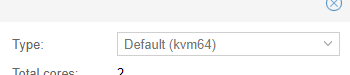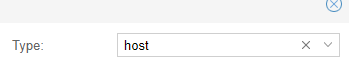inside the vm when the installation will start

pveversion -v
Linux xorn 5.13.19-4-pve #1 SMP PVE 5.13.19-9 (Mon, 07 Feb 2022 11:01:14 +0100) x86_64
The programs included with the Debian GNU/Linux system are free software;
the exact distribution terms for each program are described in the
individual files in /usr/share/doc/*/copyright.
Debian GNU/Linux comes with ABSOLUTELY NO WARRANTY, to the extent
permitted by applicable law.
Last login: Wed Feb 9 11:07:31 -03 2022 on pts/0
root@xorn:~# pveversion -v
proxmox-ve: 7.1-1 (running kernel: 5.13.19-4-pve)
pve-manager: 7.1-10 (running version: 7.1-10/6ddebafe)
pve-kernel-helper: 7.1-10
pve-kernel-5.13: 7.1-7
pve-kernel-5.11: 7.0-10
pve-kernel-5.4: 6.4-4
pve-kernel-5.13.19-4-pve: 5.13.19-9
pve-kernel-5.13.19-3-pve: 5.13.19-7
pve-kernel-5.13.19-2-pve: 5.13.19-4
pve-kernel-5.13.19-1-pve: 5.13.19-3
pve-kernel-5.11.22-7-pve: 5.11.22-12
pve-kernel-5.11.22-5-pve: 5.11.22-10
pve-kernel-5.11.22-4-pve: 5.11.22-9
pve-kernel-5.11.22-3-pve: 5.11.22-7
pve-kernel-5.11.22-2-pve: 5.11.22-4
pve-kernel-5.4.124-1-pve: 5.4.124-1
ceph-fuse: 15.2.15-pve1
corosync: 3.1.5-pve2
criu: 3.15-1+pve-1
glusterfs-client: 9.2-1
ifupdown: residual config
ifupdown2: 3.1.0-1+pmx3
libjs-extjs: 7.0.0-1
libknet1: 1.22-pve2
libproxmox-acme-perl: 1.4.1
libproxmox-backup-qemu0: 1.2.0-1
libpve-access-control: 7.1-6
libpve-apiclient-perl: 3.2-1
libpve-common-perl: 7.1-2
libpve-guest-common-perl: 4.0-3
libpve-http-server-perl: 4.1-1
libpve-storage-perl: 7.1-1
libspice-server1: 0.14.3-2.1
lvm2: 2.03.11-2.1
lxc-pve: 4.0.11-1
lxcfs: 4.0.11-pve1
novnc-pve: 1.3.0-1
proxmox-backup-client: 2.1.5-1
proxmox-backup-file-restore: 2.1.5-1
proxmox-mini-journalreader: 1.3-1
proxmox-widget-toolkit: 3.4-5
pve-cluster: 7.1-3
pve-container: 4.1-3
pve-docs: 7.1-2
pve-edk2-firmware: 3.20210831-2
pve-firewall: 4.2-5
pve-firmware: 3.3-5
pve-ha-manager: 3.3-3
pve-i18n: 2.6-2
pve-qemu-kvm: 6.1.1-1
pve-xtermjs: 4.16.0-1
pve-zsync: 2.2.1
qemu-server: 7.1-4
smartmontools: 7.2-pve2
spiceterm: 3.2-2
swtpm: 0.7.0~rc1+2
vncterm: 1.7-1
zfsutils-linux: 2.1.2-pve1
qm config VMID (106)
acpi: 1
boot: order=ide2;scsi0;scsi1;net0
cores: 2
ide2: local:iso/CentOS-Stream-9-latest-x86_64-dvd1.iso,media=cdrom,size=8214M
kvm: 1
memory: 4192
meta: creation-qemu=6.1.0,ctime=1644414135
name: VM106
net0: virtio=6E:7D:85:29:AB:76,bridge=vmbr1
numa: 0
ostype: l26
scsi0: local:106/vm-106-disk-0.qcow2,size=100G,ssd=1
scsi1: local:106/vm-106-disk-1.qcow2,size=500G,ssd=1
scsihw: virtio-scsi-pci
smbios1: uuid=51709630-b6c2-41a9-b01d-4b14527cc1e1
sockets: 1
vmgenid: d53fce54-5afc-4a31-af83-cd18ad454b34