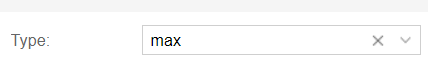I experienced exact same issue with both RockyLinux 9 and AlmaLinux 9 on all the ProxMox-host I had. Struggled so much to figure it out.
By changing the CPU type to Host like suggested earlier in this thread, instead of the default one, it worked. It is the first time ever (after 10 years or so) changing the CPU-type was needed. Work like a dream once done.
By changing the CPU type to Host like suggested earlier in this thread, instead of the default one, it worked. It is the first time ever (after 10 years or so) changing the CPU-type was needed. Work like a dream once done.