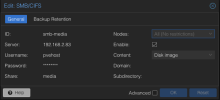I'm running a Proxmox VE with TrueNas Scale VM and Jellyfin as an unprivileged LXC container (installed through tteck's Helper Scripts). I followed this tutorial, minus the docker-compose part, to add media libraries in Truenas to Jellyfin.
I mounted the sharename to /mnt/lxc_shares/nas_rwx on the host, then create a mountpoint inside Jellyfin's container as /mnt/nas. When I try to add a media libraries on Jellyfin web UI, it's only show /mnt/nas, instead of displaying folders like Anime, TV Shows and Movies. Running cd /mnt/nas and ls on Jellyfin's shell shows that all of the folders in there, as well as their subdirectories as I go in further.
Another weird phenomenon is that after rebooting the host, Jellyfin always failed to autostart. Removing the previous mountpoint in Jellyfin seems to do the trick. But, that would be counter-productive. This is what Proxmox outputted:
Is this because of misconfiguration in Proxmox or in TrueNas Scale? I'm pretty new to this field and might've set TrueNas's permissions wrongly. Would love to hear from you guys on how to fix this.
Here's is my ACL permissions, I have checked "Apply permissions recursively" and "Apply permissions to child datasets". This dataset is set to use SMB/NFSv4 ACL type:

I mounted the sharename to /mnt/lxc_shares/nas_rwx on the host, then create a mountpoint inside Jellyfin's container as /mnt/nas. When I try to add a media libraries on Jellyfin web UI, it's only show /mnt/nas, instead of displaying folders like Anime, TV Shows and Movies. Running cd /mnt/nas and ls on Jellyfin's shell shows that all of the folders in there, as well as their subdirectories as I go in further.
Another weird phenomenon is that after rebooting the host, Jellyfin always failed to autostart. Removing the previous mountpoint in Jellyfin seems to do the trick. But, that would be counter-productive. This is what Proxmox outputted:
Code:
run_buffer: 322 Script exited with status 19
lxc_init: 844 Failed to run lxc.hook.pre-start for container "103"
__lxc_start: 2027 Failed to initialize container "103"
TASK ERROR: startup for container '103' failedIs this because of misconfiguration in Proxmox or in TrueNas Scale? I'm pretty new to this field and might've set TrueNas's permissions wrongly. Would love to hear from you guys on how to fix this.
Here's is my ACL permissions, I have checked "Apply permissions recursively" and "Apply permissions to child datasets". This dataset is set to use SMB/NFSv4 ACL type: