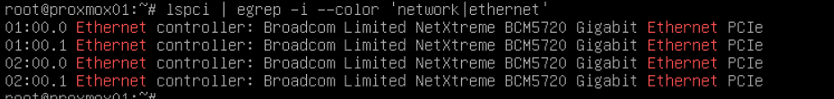[SOLVED] I've a problem with GUI
- Thread starter Tokar1807
- Start date
-
- Tags
- gui gui configuration
You are using an out of date browser. It may not display this or other websites correctly.
You should upgrade or use an alternative browser.
You should upgrade or use an alternative browser.
Hi there,
try to restart pve proxy
systemctl restart pveproxy
Nothing changed
And make sure you actually type in "https://10.0.10.254:8006" and not simply "10.0.10.254:8006" or "http://10.0.10.254:8006".
And your Client has to be part of the same subnet.
And your Client has to be part of the same subnet.
The client is in the same network and subnet. I'm trying to type it that way and still nothing.And make sure you actually type in "https://10.0.10.254:8006" and not simply "10.0.10.254:8006" or "http://10.0.10.254:8006".
And your Client has to be part of the same subnet.
Check if the pveproxy service is running:
Check if you can access the webUI from localhost:
Check if the server is listening on port 8006:
Check if the NIC uses a RTL8111/8411/8168 chipset:
If your host got multiple NIC check if your cable is plugged into the correct port. An
Verify that your chosen IP isn't used twice (so no other machine already using it).
Verify that your chosen IP is outside of the DHCP IP range of your router.
In case you ever edited the network config, make sure you don't gave that PVE host multiple IPs that are part of the same subnet.
Try another ethernet cable in case that cable is broken.
Reboot your router and PVE server.
Check your routers/clients firewall rules.
systemctl status pveproxy.service pvedaemon.serviceCheck if you can access the webUI from localhost:
curl https://localhost:8006 -k | grep titleCheck if the server is listening on port 8006:
ss -tulpnCheck if the NIC uses a RTL8111/8411/8168 chipset:
lspci | egrep -i --color 'network|ethernet'If your host got multiple NIC check if your cable is plugged into the correct port. An
ip addr shouldn't show "NO-CARRIER" for that NIC.Verify that your chosen IP isn't used twice (so no other machine already using it).
Verify that your chosen IP is outside of the DHCP IP range of your router.
In case you ever edited the network config, make sure you don't gave that PVE host multiple IPs that are part of the same subnet.
Try another ethernet cable in case that cable is broken.
Reboot your router and PVE server.
Check your routers/clients firewall rules.
Last edited:
The curl comand isn't working.Check if the pveproxy service is running:systemctl status pveproxy.service pvedaemon.service
Check if you can access the webUI from localhost:curl https://localhost:8006 -k | grep title
Check if the server is listening on port 8006:ss -tulpn
Check if the NIC uses a RTL8111/8411/8168 chipset:lspci | egrep -i --color 'network|ethernet'
If your host got multiple NIC check if your cable is plugged into the correct port. Anip addrshouldn't show "NO-CARRIER" for that NIC.
Verify that your chosen IP isn't used twice (so no other machine already using it).
Verify that your chosen IP is outside of the DHCP IP range of your router.
In case you ever edited the network config, make sure you don't gave that PVE host multiple IPs that are part of the same subnet.
Try another ethernet cable in case that cable is broken.
Reboot your router and PVE server.
Check your routers/clients firewall rules.
The mashine is ussing 10.0.10.250
I'm not sure if i understand coretly part "
In case you ever edited the network config, make sure you don't gave that PVE host multiple IPs that are part of the same subnet."
If my GUI have 10.0.10.254 and vm1 is 10.0.10.250 is that wrong?
Attachments
pve host is currently at 10.0.0.250 not 254
I bet on 254 was set during install then you've edited to 250.
the banner on the console isn't updated.
I bet on 254 was set during install then you've edited to 250.
the banner on the console isn't updated.
Do you mean etc/hosts?pve host is currently at 10.0.0.250 not 254
I bet on 254 was set during install then you've edited to 250.
the banner on the console isn't updated.
No, you gave it 10.0.10.250 and not 10.0.10.254.Do you mean etc/hosts?
So either try https://10.0.10.250:8006 from a client that got an IP in the 10.0.10.0/24 subnet or https://192.168.1.254:8006 from a client that got an IP in the 192.168.1.0/24 subnet.