Hey there,
I am having some issues regarding backing up my LXC containers.
The situation is as followed:
I have a TrueNAS VM running that hands out 2 NFS shares. One for backups, and the other one for containers.
Both of those shares have the "open" preset from the ACL manager in TrueNAS and have been added to the datacenter in Proxmox.
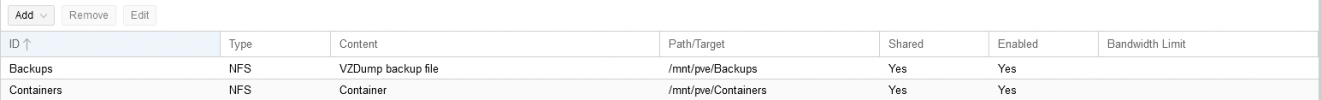
Now when I want to backup a container that is on the "Containers" share, I get the following output:
Here is the LXC config:
The vzdump config:
Code 23 refers to a permission issue according to the docs, but I cannot seem to figure it out.
Here is a list of things that I have tried:
Thanks in advance
- Jori
I am having some issues regarding backing up my LXC containers.
The situation is as followed:
I have a TrueNAS VM running that hands out 2 NFS shares. One for backups, and the other one for containers.
Both of those shares have the "open" preset from the ACL manager in TrueNAS and have been added to the datacenter in Proxmox.
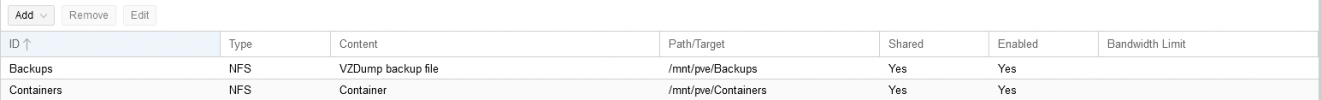
Now when I want to backup a container that is on the "Containers" share, I get the following output:
Code:
INFO: starting new backup job: vzdump 101 --storage Backups --node proxmox --mode suspend --compress zstd --remove 0
INFO: Starting Backup of VM 101 (lxc)
INFO: Backup started at 2021-11-01 21:07:05
INFO: status = running
INFO: backup mode: suspend
INFO: ionice priority: 7
INFO: CT Name: PiHole
INFO: including mount point rootfs ('/') in backup
INFO: starting first sync /proc/9680/root/ to /var/tmp/vzdumptmp1057873_101/
ERROR: Backup of VM 101 failed - command 'rsync --stats -h -X -A --numeric-ids -aH --delete --no-whole-file --sparse --one-file-system --relative '--exclude=/tmp/?*' '--exclude=/var/tmp/?*' '--exclude=/var/run/?*.pid' /proc/9680/root//./ /var/tmp/vzdumptmp1057873_101/' failed: exit code 23
INFO: Failed at 2021-11-01 21:07:33
INFO: Backup job finished with errors
TASK ERROR: job errorsHere is the LXC config:
Code:
root@proxmox:~# cat /etc/pve/lxc/101.conf
arch: amd64
cores: 1
features: nesting=1
hostname: PiHole
memory: 512
net0: name=eth0,bridge=vmbr0,firewall=1,hwaddr=EE:24:5B:EC:AC:03,ip=dhcp,ip6=dhcp,type=veth
onboot: 1
ostype: ubuntu
rootfs: Containers:101/vm-101-disk-0.raw,size=8G
startup: order=2
swap: 512
unprivileged: 1The vzdump config:
Code:
root@proxmox:~# cat /etc/vzdump.conf
# vzdump default settings
tmpdir: /var/tmp
#dumpdir: DIR
#storage: STORAGE_ID
#mode: snapshot|suspend|stop
#bwlimit: KBPS
#ionice: PRI
#lockwait: MINUTES
#stopwait: MINUTES
#stdexcludes: BOOLEAN
#mailto: ADDRESSLIST
#prune-backups: keep-INTERVAL=N[,...]
#script: FILENAME
#exclude-path: PATHLIST
#pigz: NCode 23 refers to a permission issue according to the docs, but I cannot seem to figure it out.
Here is a list of things that I have tried:
- Changing the permissions in TrueNAS
- Changing the tmpdir in the vzdump config
- Different backup modes
- Backing up a container that is NOT on a NSF share works fine
Thanks in advance
- Jori

