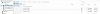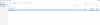Hi,
I work at a local school district and I am trying to setup ISCSI based storage on our newer dell me series san. I have run into several issues while trying to set this up and was hoping that maybe someone could point me in the right direction. In our environment we have 3 hosts with proxmox VE 6.2 installed and fully up to date. As well as our dell PowerVault ME san that has the latest firmware on the controllers and the disks. The issue that I am running into is whenever I try to create the LVM storage with created iscsi storage, it gives me this error: create storage failed: error during cfs-locked 'file-storage_cfg' operation: device '/dev/disk/by-id/scsi-0DellEMC_ME4_116630653464650000c0ff44aa5200000a01012d00c0ff44a98200000a01012e' is already used by volume group '[unknown]' (500). On my dell san I have the storage mapped to the hosts. I even have tried just mapping one singe host and still receive the same error. I also have attached a couple of pictures. If anyone can help I would really appreciate it!
I work at a local school district and I am trying to setup ISCSI based storage on our newer dell me series san. I have run into several issues while trying to set this up and was hoping that maybe someone could point me in the right direction. In our environment we have 3 hosts with proxmox VE 6.2 installed and fully up to date. As well as our dell PowerVault ME san that has the latest firmware on the controllers and the disks. The issue that I am running into is whenever I try to create the LVM storage with created iscsi storage, it gives me this error: create storage failed: error during cfs-locked 'file-storage_cfg' operation: device '/dev/disk/by-id/scsi-0DellEMC_ME4_116630653464650000c0ff44aa5200000a01012d00c0ff44a98200000a01012e' is already used by volume group '[unknown]' (500). On my dell san I have the storage mapped to the hosts. I even have tried just mapping one singe host and still receive the same error. I also have attached a couple of pictures. If anyone can help I would really appreciate it!