Hello,
I have a mini PC with a nvme ssd of 500gb. I installed proxmox on it.
It seems Proxmox created 3 partitions: root, swap and data
As far as I understand the root and swap are used by the system and data is available for VM/CT:
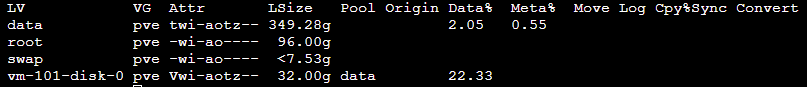
Disk:
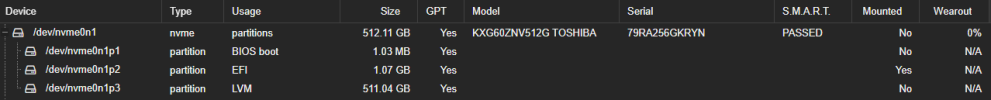
LVM:
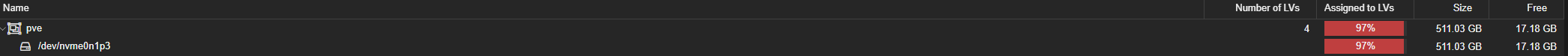
LVM-Thin:

Then I created a VM (Debian) using the data LVM-Thin storage (32GB assigned),
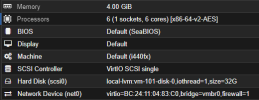
I also turned on qemu-guest-agent (agent running, checked with systemctl status).

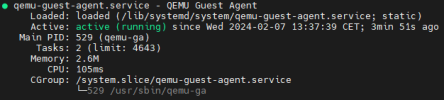
The problem is that I can't see the disk usage of the volume mounted.
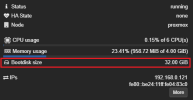
It's currently showing the total size of disk mounted. Is there a way to display the disk space used instead?
I was expecting that with the agent installed and enabled it would check the disk space inside the vm but apparently it's not. Is it normal ?
df -H from the VM' shell:
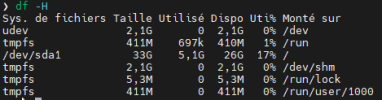
Any idea ?
I have a mini PC with a nvme ssd of 500gb. I installed proxmox on it.
It seems Proxmox created 3 partitions: root, swap and data
As far as I understand the root and swap are used by the system and data is available for VM/CT:
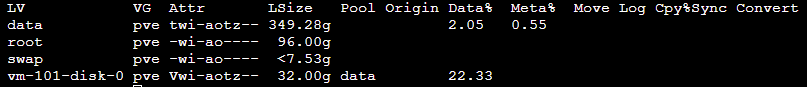
Disk:
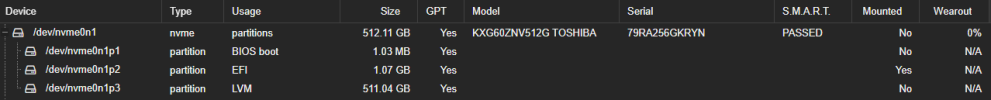
LVM:
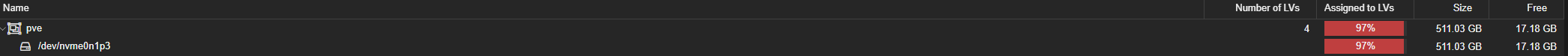
LVM-Thin:

Then I created a VM (Debian) using the data LVM-Thin storage (32GB assigned),
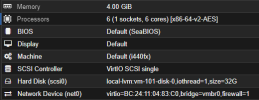
I also turned on qemu-guest-agent (agent running, checked with systemctl status).
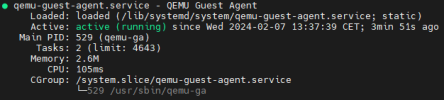
The problem is that I can't see the disk usage of the volume mounted.
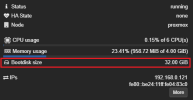
It's currently showing the total size of disk mounted. Is there a way to display the disk space used instead?
I was expecting that with the agent installed and enabled it would check the disk space inside the vm but apparently it's not. Is it normal ?
df -H from the VM' shell:
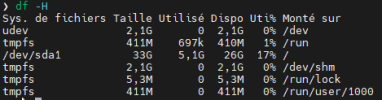
Any idea ?
Last edited:

