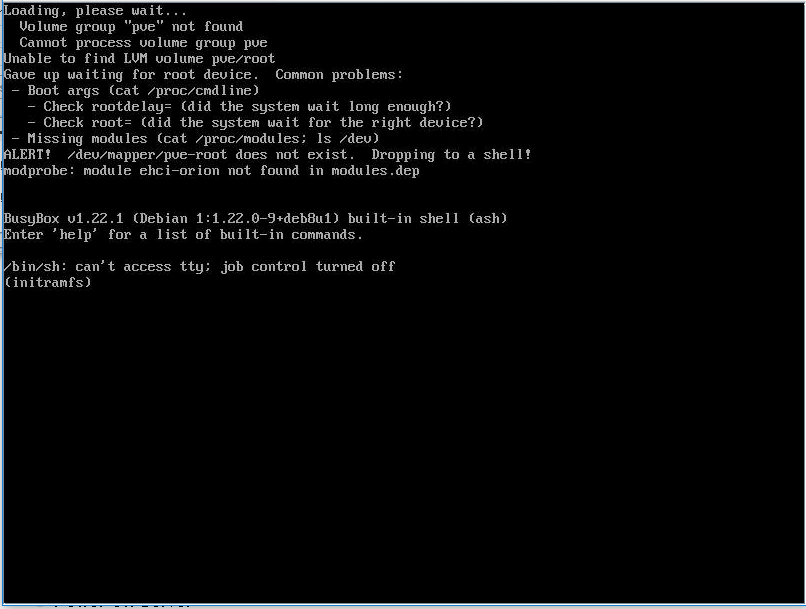I'm considering purchase of
SSD INTEL DC P3600 SSDPEDME800G401 800GB, PCI-E AIC (add-in-card), PCI-E x4
Does anybody know if this piece of wonder does work correctly in ProxmoxVE 3.4 or 4.2??
Does it give speeds close to as announced
read up to 2600 MB/s, write up to 1000 MB/s
?
SSD INTEL DC P3600 SSDPEDME800G401 800GB, PCI-E AIC (add-in-card), PCI-E x4
Does anybody know if this piece of wonder does work correctly in ProxmoxVE 3.4 or 4.2??
Does it give speeds close to as announced
read up to 2600 MB/s, write up to 1000 MB/s
?