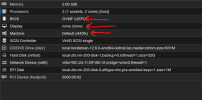Hi There,
Posting this more out of interest than an actual issue...
I’m getting the following error in the Proxmox host syslog when starting a VM with IGP passthrough:
I have an Intel NUC8i5BEH (with integrated Iris GPU) on which latest Proxmox is installed. The IGP is passed through to a VM running Plex and the VM is seemingly working ok and able to use Plex Hardware Transcoding (Intel QuickSync) features of the IGP/CPU.
I didn’t do anything special with the passthrough of the IGP other than enabling IOMMU on the Proxmox host and passing the IGP device through to the VM through the Proxmox GUI ...
... So, just intrigued whether I should be concerned about the kernel error above?
Thanks!
Posting this more out of interest than an actual issue...
I’m getting the following error in the Proxmox host syslog when starting a VM with IGP passthrough:
Code:
Jun 8 16:08:51 pve-host1.local kernel: [309988.432878] vfio-pci 0000:00:02.0: Invalid PCI ROM header signature: expecting 0xaa55, got 0xd76fI have an Intel NUC8i5BEH (with integrated Iris GPU) on which latest Proxmox is installed. The IGP is passed through to a VM running Plex and the VM is seemingly working ok and able to use Plex Hardware Transcoding (Intel QuickSync) features of the IGP/CPU.
I didn’t do anything special with the passthrough of the IGP other than enabling IOMMU on the Proxmox host and passing the IGP device through to the VM through the Proxmox GUI ...
... So, just intrigued whether I should be concerned about the kernel error above?
Thanks!