I am getting this error:
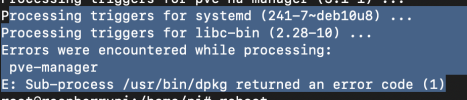
according to this Tutorial https://www.bachmann-lan.de/proxmox-ve-auf-dem-raspberry-pi-4-installieren/
it possible to install Proxmox on raspi4
BU I am getting this
BUT I am getting an error most like has something to do with e hostname and IP in / etc / hosts
I didn't understand what to do in this step in the Tutorial :
"The SSD on the Pi will now boot from USB. Update the system, set a fixed IP and enter the hostname and IP in / etc / hosts and restart the Pi.
Without the entry in the hosts file, the installation will fail!
root @ pimox: ~ # apt update
root @ pimox: ~ # apt upgrade -y
root @ pimox: ~ # vi / etc / hostname
pimox
root @ pimox: ~ # vi / etc / hosts
# 127.0.1.1 pimox <- remove!
192.168.50.64 pimox.bachmann.lan pimox
root @ pimox: ~ # vi /etc/dhcpcd.conf
interface eth0
static ip_address = 192.168.50.64 / 24
static routers = 192.168.50.1
static domain_name_servers = 192.168.50.1"
if someone can explain a nit what should be done, most likely because i skipped this step
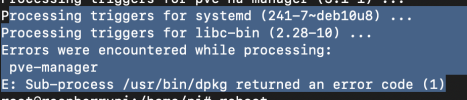
according to this Tutorial https://www.bachmann-lan.de/proxmox-ve-auf-dem-raspberry-pi-4-installieren/
it possible to install Proxmox on raspi4
BU I am getting this
BUT I am getting an error most like has something to do with e hostname and IP in / etc / hosts
I didn't understand what to do in this step in the Tutorial :
"The SSD on the Pi will now boot from USB. Update the system, set a fixed IP and enter the hostname and IP in / etc / hosts and restart the Pi.
Without the entry in the hosts file, the installation will fail!
root @ pimox: ~ # apt update
root @ pimox: ~ # apt upgrade -y
root @ pimox: ~ # vi / etc / hostname
pimox
root @ pimox: ~ # vi / etc / hosts
# 127.0.1.1 pimox <- remove!
192.168.50.64 pimox.bachmann.lan pimox
root @ pimox: ~ # vi /etc/dhcpcd.conf
interface eth0
static ip_address = 192.168.50.64 / 24
static routers = 192.168.50.1
static domain_name_servers = 192.168.50.1"
if someone can explain a nit what should be done, most likely because i skipped this step

