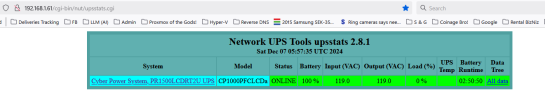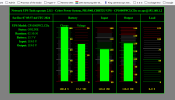Hi,
I followed the tutorial at https://youtu.be/vyBP7wpN72c?si=dqMMot6WV3chdpAP (no connection to presenter). It was very detailed.
My use case is a single Proxmox server connected to a single UPS running 3 VMs (2 Windows, 1 Ubuntu).
Is it possible to install NUT directly on Proxmox and simply trigger Proxmox to gracefully shutdown the Guest OSs when there is a power failure and then power down itself? Is there a tutorial / guide I can follow?
Thanks
I followed the tutorial at https://youtu.be/vyBP7wpN72c?si=dqMMot6WV3chdpAP (no connection to presenter). It was very detailed.
My use case is a single Proxmox server connected to a single UPS running 3 VMs (2 Windows, 1 Ubuntu).
Is it possible to install NUT directly on Proxmox and simply trigger Proxmox to gracefully shutdown the Guest OSs when there is a power failure and then power down itself? Is there a tutorial / guide I can follow?
Thanks