I have been constantly plagued with getting a KVM for Linux to run <SOLVED>
Problem: Proxmox cannot run a KVM guest Proxmox is a bare bones OS. It is referenced as a Bare-Metal VM Host which does not require a base OS from a vendor. But, I have repeated run into the some issues hampering an evaluation. The physical system is
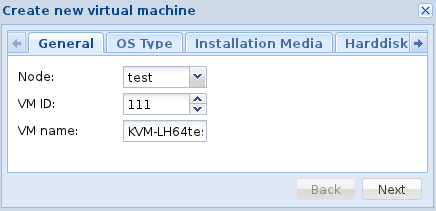
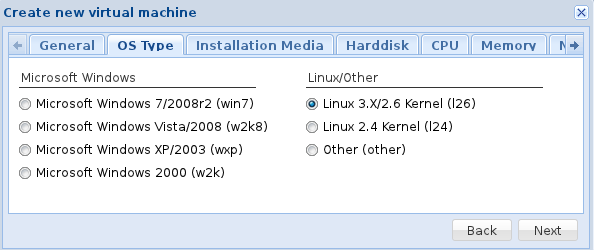
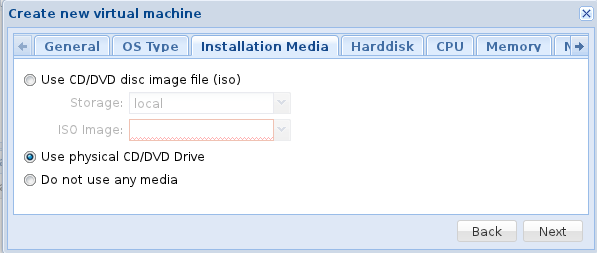
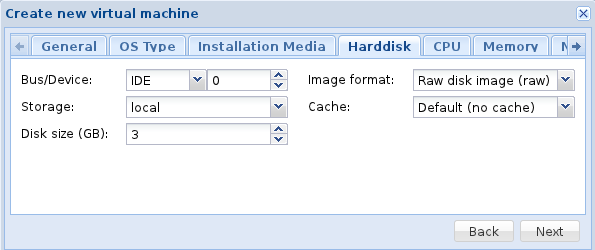
Problem: Proxmox cannot run a KVM guest Proxmox is a bare bones OS. It is referenced as a Bare-Metal VM Host which does not require a base OS from a vendor. But, I have repeated run into the some issues hampering an evaluation. The physical system is
- a 64bit AMD X2.
- It has 4GB RAM
- with 2 LAN adapters on motherboard,
- 2 DVD rewritable devices
- and a single HDD connected to the motherboard.
- Is the error message a bug in this beta version? Note: I notices that in the Ubuntu KVM demo video, there was no error resulting when he opened the console to the guest Ubuntu VM. Not error in main browser or in console's browser)
- Why does all OS end with a stopped status in its browser’s console?
Last edited:

