[TUTORIAL] HOWTO - Proxmox VE 8-1.2 Wifi w/ SNAT
- Thread starter jeenam
- Start date
-
- Tags
- install wifi wifi wifi snat
You are using an out of date browser. It may not display this or other websites correctly.
You should upgrade or use an alternative browser.
You should upgrade or use an alternative browser.
@jeenam
Hello,
since I am new to Proxmox, I wanted to ask what I have to understand by Prerequisites: (2)? What do I have to set in my router (FRITZ!Box) so that I can use VMs and co via WLAN?
I look forward to your help!
https://en.avm.de/service/knowledge...nfiguring-a-static-IP-route-in-the-FRITZ-Box/
Configure your wifi router to route to networks that will be associated with wifi adapter. The link above explains how to configure static routes on your specific router. Example for /24 network:
Destination = 192.168.3.0
Netmask = 255.255.255.0
Gateway = 192.168.1.100 (specify IP address of wifi adapter)
Last edited:
Question: Why do you define
vnet1 both in /etc/network/interfaces and through SDN (which ends up in /etc/network/interfaces.d/sdn?Question: Why do you definevnet1both in/etc/network/interfacesand through SDN (which ends up in/etc/network/interfaces.d/sdn?
The systemd networking service reads its configuration from /etc/network/interfaces. If you don't define it there it will not bring up the network interface. The reason for the existence of the SDN config should be self-explanatory.
Huh?The systemd networking service reads its configuration from /etc/network/interfaces. If you don't define it there it will not bring up the network interface. The reason for the existence of the SDN config should be self-explanatory.
/etc/network/interfaces has as last line source /etc/network/interfaces.d/* so there is no need to duplicate definitions that are included in any file in that directory. The SDN config is activated by and integrated with systemd in this way. And without that source line, SDN won't work.What does vmbr0 do in this configuration?
Nothing. The Proxmox web UI listens on all addresses so you may be able safely remove it. I've never bothered because the physical network interface vmbr0 is bridged to is unused.
Huh?/etc/network/interfaceshas as last linesource /etc/network/interfaces.d/*so there is no need to duplicate definitions that are included in any file in that directory. The SDN config is activated by and integrated with systemd in this way. And without that source line, SDN won't work.
I'd never even bothered to look in that directory and didn't realize there was a configuration file in there until you mentioned it. You can obviously port the interface config into the file in that directory instead. One item of note is that if
source /etc/network/interfaces.d/* is not the last line in /etc/network/interfaces SDN will be completely disabled in Proxmox.https://pve.proxmox.com/pve-docs/chapter-pvesdn.html
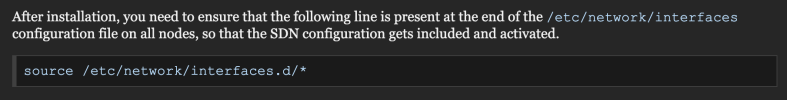
Last edited:
Many thanks for this.
But i am not able to complete all steps. Blocked on "STEP 12".
Under "datacenter>SDN" I found and configured my "zone" and "vnet" but I can't find the "subnet" option in the SDN option.
Need help me to complete the configuration.
I am using PVE 8.3.3 and I am a new user.
Thanks in advance
But i am not able to complete all steps. Blocked on "STEP 12".
Under "datacenter>SDN" I found and configured my "zone" and "vnet" but I can't find the "subnet" option in the SDN option.
Need help me to complete the configuration.
I am using PVE 8.3.3 and I am a new user.
Thanks in advance
Many thanks for this.
But i am not able to complete all steps. Blocked on "STEP 12".
Under "datacenter>SDN" I found and configured my "zone" and "vnet" but I can't find the "subnet" option in the SDN option.
Need help me to complete the configuration.
I am using PVE 8.3.3 and I am a new user.
Thanks in advance
I checked the web UI for my server and could not find the SDN section. Read the following post for a fix. Seems this issue popped up with the recent web UI revamp. You'll need to run
apt-get dist-upgrade. I haven't tested this myself yet, but will report back later after I can reboot my server.I got a solution on serverfault that I copy here to help the next person having the same issue:
I had to run
I had to run
apt-get dist-upgrade before I could update Proxmox to 8.3.3, but the upgrade, as well as logging into the GUI in a private browsing tab did fix the problem. Also solved the problem creating a zone using CLI. Before dist-upgrade (but after a classic apt-get upgrade), libpve-network-perl and frr-pythontools were installed, as was dnsmasq, the latter being also disabled, and the version reported was still 8.2.4 in a private browsing tab...
Last edited:
Many thanks for this.
But i am not able to complete all steps. Blocked on "STEP 12".
Under "datacenter>SDN" I found and configured my "zone" and "vnet" but I can't find the "subnet" option in the SDN option.
Need help me to complete the configuration.
I am using PVE 8.3.3 and I am a new user.
Thanks in advance
Finally got around to "fixing" my web UI so SDN appeared again (had to run apt dist-upgrade). Here's a screenshot showing where Subnets appears. You must click on the name of the vnet you've created for the Subnets to actually appear.

Hello,
i have follow this tutorial and work fine, i'm able to reach proxmox server and internal vm from my lan using a windows laptop. But i have a question for understand how can be the virtual machines accessed using the name.
My lan use 192.168.1/24 network and i have this situation
client machine ------------> router (dns server + with static route to proxmox) -----------------> proxmox server ---------------> virtual machine (home assistant os)
192.168.1.33 ------------------------------------>192.168.1.1---------------------------------------------------> 192.168.1.225 ------------------------------->192.168.2.10
when from my client try to contact http://192.168.2.10:8123 all work fine and i'm able to reach HA.
But how can do this using dns resolution and so using http://myvirtualmachinename:8123 from my client machine ?
Any suggestion is appreciated, thanks.
i have follow this tutorial and work fine, i'm able to reach proxmox server and internal vm from my lan using a windows laptop. But i have a question for understand how can be the virtual machines accessed using the name.
My lan use 192.168.1/24 network and i have this situation
client machine ------------> router (dns server + with static route to proxmox) -----------------> proxmox server ---------------> virtual machine (home assistant os)
192.168.1.33 ------------------------------------>192.168.1.1---------------------------------------------------> 192.168.1.225 ------------------------------->192.168.2.10
when from my client try to contact http://192.168.2.10:8123 all work fine and i'm able to reach HA.
But how can do this using dns resolution and so using http://myvirtualmachinename:8123 from my client machine ?
Any suggestion is appreciated, thanks.
Last edited:
also have a look at https://forum.proxmox.com/threads/p...idge-adapters-which-work-with-proxmox.161124/ , which provides an alternative/easier way to hook up proxmox to wifi
Put an entry in theHello,
i have follow this tutorial and work fine, i'm able to reach proxmox server and internal vm from my lan using a windows laptop. But i have a question for understand how can be the virtual machines accessed using the name.
My lan use 192.168.1/24 network and i have this situation
client machine ------------> router (dns server + with static route to proxmox) -----------------> proxmox server ---------------> virtual machine (home assistant os)
192.168.1.33 ------------------------------------>192.168.1.1---------------------------------------------------> 192.168.1.225 ------------------------------->192.168.2.10
when from my client try to contact http://192.168.2.10:8123 all work fine and i'm able to reach HA.
But how can do this using dns resolution and so using http://myvirtualmachinename:8123 from my client machine ?
Any suggestion is appreciated, thanks.
hosts file on the machine you're connecting from that points to 192.168.2.10.https://docs.rackspace.com/docs/modify-your-hosts-file
also have a look at https://forum.proxmox.com/threads/p...idge-adapters-which-work-with-proxmox.161124/ , which provides an alternative/easier way to hook up proxmox to wifi
This requires the aquisition of hardware that supports WDS mode. My method is free. Also, the official Proxmox wiki does notify users they can use wifi with the usage of wifi access points that support WDS mode.
https://pve.proxmox.com/wiki/WLAN#4_address_mode_(WDS)
Last edited:
>This requires the aquisition of hardware that supports WDS mode
but i'm not connecting via mesh - and it just works with virtual machines!?
but i'm not connecting via mesh - and it just works with virtual machines!?
>This requires the aquisition of hardware that supports WDS mode
but i'm not connecting via mesh - and it just works with virtual machines!?
WDS mode is software agnostic. As long as the access point supports WDS mode, it will work with any client wifi adapters that connect to it.
https://www.smallnetbuilder.com/wir...t-wireless-bridging-and-repeating-part-1-wds/
These steps helped a lot. The only thing I needed was internet access on host on wifi to work.
I just faced one issue.
wpa_supplicant used to connect to wifi router successfully after step-9. But internet was no internet access.
After trying dozen's of things, what worked was:
A. In /etc/network/interfaces under the wlp2s0 section, changing type from manual to static.
B. And after step-9, run `ifup wlp2s0` where wlp2s0 is the name of the wireless device.
C. Waiting couple of minutes after this.
This tip is for anyone who got wifi connected but didn't get internet access working.
I just faced one issue.
wpa_supplicant used to connect to wifi router successfully after step-9. But internet was no internet access.
After trying dozen's of things, what worked was:
A. In /etc/network/interfaces under the wlp2s0 section, changing type from manual to static.
B. And after step-9, run `ifup wlp2s0` where wlp2s0 is the name of the wireless device.
C. Waiting couple of minutes after this.
This tip is for anyone who got wifi connected but didn't get internet access working.
Last edited:
These steps helped a lot. The only thing I needed was internet access on host on wifi to work.
I just faced one issue.
wpa_supplicant used to connect to wifi router successfully after step-9. But internet was no internet access.
After trying dozen's of things, what worked was:
A. In /etc/network/interfaces under the wlp2s0 section, changing type from manual to static.
B. And after step-9, run `ifup wlp2s0` where wlp2s0 is the name of the wireless device.
C. Waiting couple of minutes after this.
This tip is for anyone who got wifi connected but didn't get internet access working.
I checked my
/etc/network/interfaces and it uses the static setting for the wireless interface, so I've gone ahead and updated the main post to reflect this. Curiously, no one else ever reported this issue prior and numerous people replied to this thread and the routed configuration thread that they were succesful in using the configuration. I checked the Debian documentation and it says using manual brings up an interface with no networking configuration (in other words, no address assigned) so based on that the instructions shouldn't have worked all along. Despite this, no one reported any problems. Perhaps something changed recently with how Debian handles networking in regards to usage of manual/static in the config file, but I find that hard to believe. Regardless, thank you for the feedback.
