Good day to everyone,
Proxmox intalled and working on 1small ssd + 1 hdd of 2Tb to use for file sharreing.
In Proxmox I have one container with debian with docker dperson/samba that was installed and configured as it is shown in video .
I can access to the shared folder from other windows PC with no problem, but I can not mount (dont know how to) that hdd... so far I've got this

and in console I can see only that
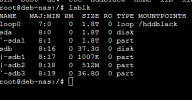
I have tryed to mount it directly to the share folder in proxmox but I couldn't get accses to from my windows pc, there was an accsess denied error
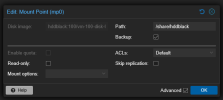
I'm quite new to proxmox and have some basic knowlege of linux, so I would apriciate any help/advice
Proxmox intalled and working on 1small ssd + 1 hdd of 2Tb to use for file sharreing.
In Proxmox I have one container with debian with docker dperson/samba that was installed and configured as it is shown in video .
I can access to the shared folder from other windows PC with no problem, but I can not mount (dont know how to) that hdd... so far I've got this

and in console I can see only that
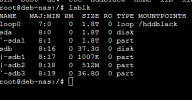
I have tryed to mount it directly to the share folder in proxmox but I couldn't get accses to from my windows pc, there was an accsess denied error
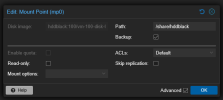
I'm quite new to proxmox and have some basic knowlege of linux, so I would apriciate any help/advice

