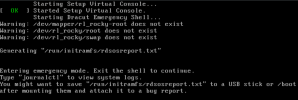My original VM had 200 Gb of hdd space allocated to it. Then I ran the command `qm resize <vmid> <disk> <size>` to add 200 more Gb.
When I run `lsblk`, we can see the total space is indeed 400 Gb
but `df -h` still doesn't show an increase in the `/home` directory. It is still stuck at 95% full with 120G size max. How can I add more hdd to the /home directory?
Thanks!
EDIT: Nevermind, this is not a Proxmox issue and I found this helpful guide. Not sure how to close this issue.
When I run `lsblk`, we can see the total space is indeed 400 Gb
Code:
NAME MAJ:MIN RM SIZE RO TYPE MOUNTPOINT
sda 8:0 0 400G 0 disk
├─sda1 8:1 0 1G 0 part /boot
└─sda2 8:2 0 199G 0 part
├─rl_rocky-root 253:0 0 70G 0 lvm /
├─rl_rocky-swap 253:1 0 9.6G 0 lvm [SWAP]
└─rl_rocky-home 253:2 0 119.4G 0 lvm /homebut `df -h` still doesn't show an increase in the `/home` directory. It is still stuck at 95% full with 120G size max. How can I add more hdd to the /home directory?
Code:
Filesystem Size Used Avail Use% Mounted on
devtmpfs 9.5G 0 9.5G 0% /dev
tmpfs 9.5G 84K 9.5G 1% /dev/shm
tmpfs 9.5G 8.8M 9.5G 1% /run
tmpfs 9.5G 0 9.5G 0% /sys/fs/cgroup
/dev/mapper/rl_rocky-root 70G 31G 40G 43% /
/dev/mapper/rl_rocky-home 120G 113G 6.5G 95% /home
/dev/sda1 1014M 239M 776M 24% /boot
tmpfs 1.9G 1.2M 1.9G 1% /run/user/42
tmpfs 1.9G 204K 1.9G 1% /run/user/1000Thanks!
EDIT: Nevermind, this is not a Proxmox issue and I found this helpful guide. Not sure how to close this issue.
Last edited: