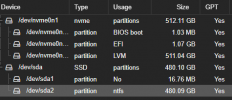Thats not at all what I was trying to convey.
The "simple" answer is:
a) google "linux remove partition" and arrive to something like
https://phoenixnap.com/kb/delete-partition-linux
b) open a terminal, none GUI, window to Proxmox for access to underlying OS. You can use Putty SSH client or Proxmox GUI (Datacenter>Nodes>[node]>_shell)
c) apply commands from the guide you picked in (a) to your actual setup, carefully.
The sequence will likely look as following:
- fdisk /dev/sda
- d
- 1
- d
- 2
- w
d) after reading
https://pve.proxmox.com/wiki/Logical_Volume_Manager_(LVM) create new partition and volume group
- sgdisk -N 1 /dev/sda
- pvcreate --metadatasize 250k -y -ff /dev/sda1
- vgcreate vmdata /dev/sda1
e) continue using
https://pve.proxmox.com/wiki/Storage:_LVM_Thin
- lvcreate -n vmlv -l 100%FREE vmdata
- lvconvert --type thin-pool vmdata/vmlv
The commands above are an example and may not be 100% correct or suitable to your system. If you execute them blindly you may destroy your installation. I suggest that you review a few guides on the internet first.
maybe, it depends.
Blockbridge : Ultra low latency all-NVME shared storage for Proxmox - https://www.blockbridge.com/proxmox