Good day.
I would like to mount a partition (ext4) with data under the LXC container (alpine).
Despite the visibility of the partition under the lsblk command, it does not exist in /dev

Under "node" you can mount the data without any problem.
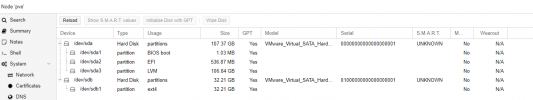

Any suggestions on how to solve the problem?
The mount point requires preparation of the disk - loss of data.
Above is a test environment (all ideas allowed), but I would like to know how to do it seamlessly "in production" without losing/moving data .
Regards.
I would like to mount a partition (ext4) with data under the LXC container (alpine).
Despite the visibility of the partition under the lsblk command, it does not exist in /dev

Under "node" you can mount the data without any problem.
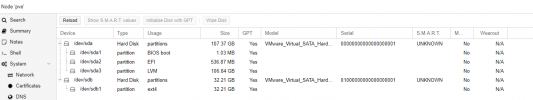

Any suggestions on how to solve the problem?
The mount point requires preparation of the disk - loss of data.
Above is a test environment (all ideas allowed), but I would like to know how to do it seamlessly "in production" without losing/moving data .
Regards.

